"The software can detect a video, whether it is HD or Ultra HD, depending on which camera I used. It is smart software, thus why I rate. It is a hassle free and simple to use."

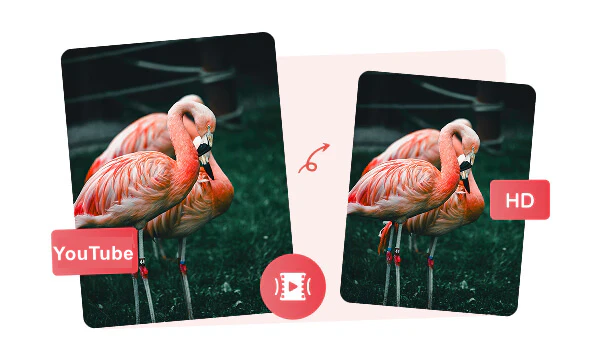
Want to easily download and convert your favorite YouTube HD videos for various devices or projects? This free HD Video Converter is the all-in-one tool you need.
YouTube HD Video Downloader: The built-in browser allows you to download YouTube HD, FHD, and 4K UHD videos at any time, providing high-quality source files for subsequent conversions.
HD Video Converter: 1,000+ video, audio, and device formats are available. It can maintain the original YouTube video resolution (720P, 1080P, and even 4K) and audio quality to the greatest extent possible during the conversion process.
Powerful AI enhancement upscales SD to HD and converts HD to FHD/UHD quality. Whether it's family footage shot years ago with an old phone or historical material with low resolution, AI can upgrade it to a quality more suited to modern display devices. AI doesn't just simply enlarge pixels; it intelligently analyzes video content, repairs blurry details, and smooths jagged edges, making videos clearer than ever before.
AVC AI Video Enhancer offers intelligent enhancement, instantly bringing your videos to cinematic clarity!
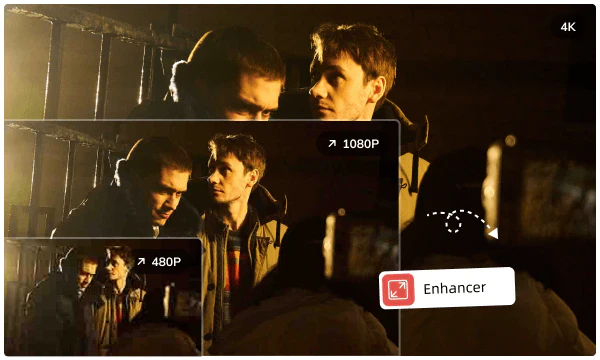
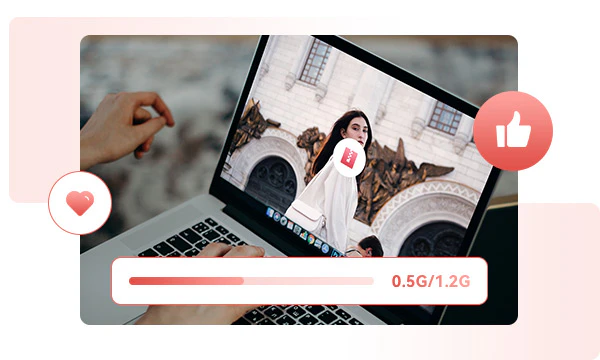
You may have noticed that many older devices cannot smoothly decode 4K/8K ultra high definition video. In contrast, HD (1080P) resolution still provides clear quality on most monitors and TVs. Converting 4K/8K video to HD can significantly optimize video file size, reducing it by up to 70% to 90%, while also maintaining video quality, long-term storage, sharing, or playback on social media platforms.
AI HD Video Trimmer: Intelligently analyzes HD video, automatically locates key segments, and accurately splits them into HD parts.
AI HD Video to Text Converter: AI-driven "speech recognition" technology can recognize dialogues/narration in HD videos (multilanguages are available) and convert them into editable text subtitle files (SRT, VTT, etc.) with an accuracy of up to 99%.
AI Vocal Remover: AI separates vocals from background music and ambient sound effects. You can choose to remove vocals and keep only the pure background music or extract vocals to obtain both a cappella music and pure vocal dialogue files.
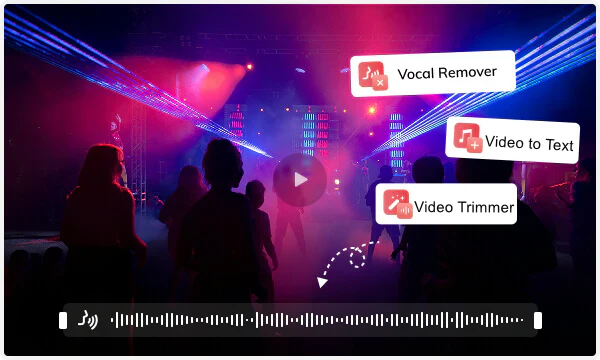
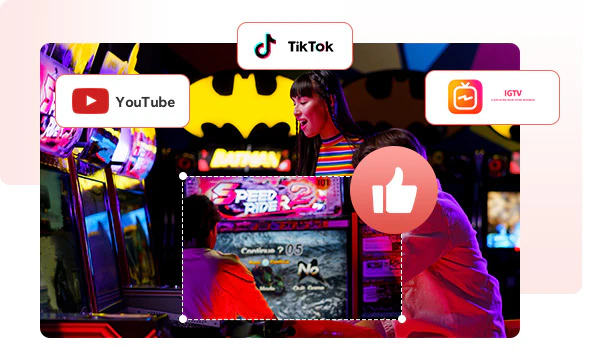
"Great software used for over 15 years; wouldn't use anything else". - Grant Sydney
With its consistent professionalism and commitment to program security, this HD video converter has garnered a massive number of high ratings. To keep pace with the ever-changing video formats and encoding standards, a professional team consistently provides regular technical updates to the program. Each upgrade includes optimizations to the conversion engine, further improving conversion speed, compression efficiency, and output quality.
Any Video Converter is not just a tool but a trustworthy long-term companion for all your video needs.

Simply drag and drop HD videos and follow the buttons to perform the conversion task.

Built-in HD conversion solution for mobile devices, game consoles, and TVs.

Easily extract audio files or separate subtitles from HD videos.

Directly convert highlights from HD videos into animated GIFs.
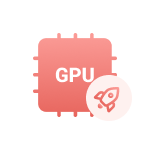
Processing speed is increased by 130x, greatly reducing waiting time.

Professional custom buttons allow for precise control over the output video.
Step 1: Convert 4K/8K/HDR to HD
For converting 4K/8K/HDR videos to HD, you can choose the "Format Convert" tool, click the "Resolution" option, and select "1920x1080" or "1280x720". If you're looking for the ultimate in file compression, you can choose the HEVC video encoder, AAC audio encoder, and 96 kbps audio bitrate.
If you just want to convert HD video format, select the format (MP4, AVI, etc.) you want to convert in the "Container" option.
Tips: Batch conversion of HD videos is allowed.
Step 2: Convert SD/HD to 4K
Step 3: Jump to Other Video Tools
| Any Video Converter | Free | Pro. | Ultimate |
|---|---|---|---|
Format ConvertConvert between various video and audio formats. |
 |
 |
 |
Video DownloadDownload videos from various online platforms. |
Default settings | Custom settings | Concurrent download |
Video EnhancementUpscale low-res video to HD, 4K, and enhance video quality. |
Watermarked | Watermarked | HD, 4K, and 8K & unwatermarked |
Speech to TextConvert speech from videos or audio to text. |
Basic model | Multilingual | Advanced AI Model (99% accuracy) |
AI Audio SplitterExtract vocals or instruments from audio with AI. |
 |
||
PresetPreset options for common conversion and download settings. |
 |
 |
|
Video EditingBasic video editing, including trimming, cropping, and merging. |
 |
 |
 |
Video CompressVideo compression to reduce file size while maintaining quality. |
 |
 |
 |
Merge VideoCombine multiple video clips into one. |
5 video limit (per merge) | Unlimited | Unlimited |
Screen RecordCapture your computer screen, full screen or region. |
3-minute | Unlimited, HD Quality | Unlimited, 4K Quality |
DVD BurningBurn videos to DVD discs, including menu creation. |
 |
 |
|
WorkflowCustomize batch processing workflows for improved efficiency. |
 |
||
Ad-FreeNo upgrade prompts. |
 |
||
Parallel Task ProcessingAllow multiple download tasks to run concurrently. |
 |
||
Price |
Free | $19.95 | $29.95 |
Try |
Free Download Free Download Free Download | Upgrade Now | Upgrade Now |
1. What's the absolute best HD video converter?
2. What's the best way to convert YouTube videos into HD?
3. What videos can I convert to HD?
4. How to convert HD videos free online?
5. How to convert HD videos on mobile?
AI-based video enhancement software to upscale video from 480p to 1080p, 1080p to 4K, and up to 8K, and bring your old videos a new look.
It is the best video blurring software that offers three automatic ways to blur faces, blur background, and blur any objects in videos.