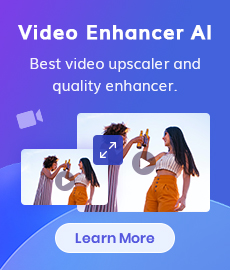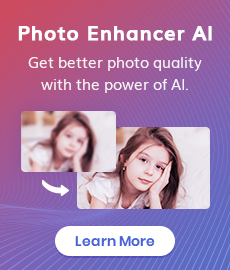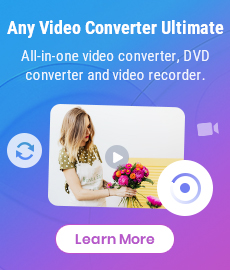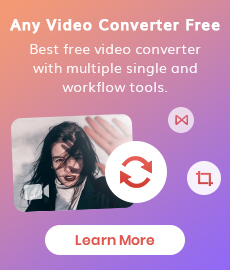Best 11 Text to Image Generators to Convert Text to Image
"What is the best AI text to image generator?" - Terry Lambert
With the rapid development of the artificial intelligence technology, the demands for AI tools are increasingly growing. There are thousands of AI-driven tools available on the market to revolutionize the industry of video production and art creation.
In this post, we are going to talk about the best 11 AI text to image generators, analyze their key features, strengths and drawbacks, and share the examples of AI-generated images. Simply read on and find a proper one for creating designs for marketing materials, social media posters, blogs or art collections.
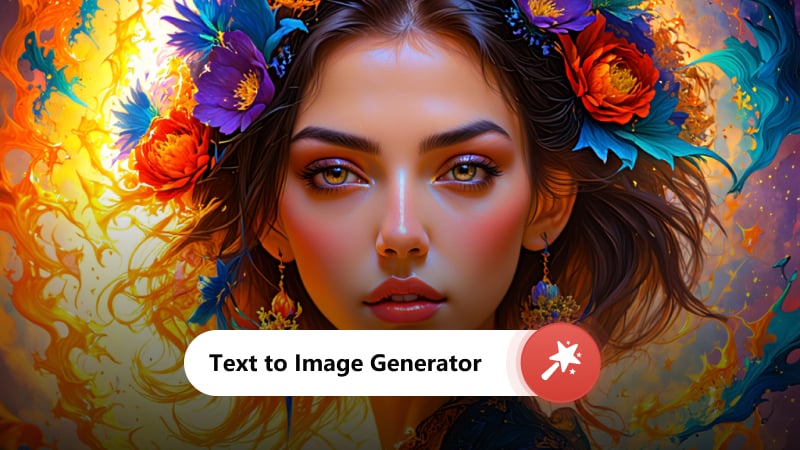
Part 1: 11 Best Text to Image Generators
Whether you are looking for a light-weight online text to image generator or more powerful desktop text to image tool, this part covers all your need.
1. AVCLabs PhotoPro AI
AVCLabs PhotoPro AI is a comprehensive AI photo editor with a dedicated generative AI feature, which helps users to transform text to captivating images in a few clicks and replace the existing object in a photo. Upon uploading a photo and selecting the object in the photo, users just need to type words in the prompt input box to describe what they want and enter words in the negative prompt box to describe what they do not want, AVCLabs will automatically generate new object based on the description and replace the selecting object. It is more than a prompt to image generator. It excels at colorizing, upscaling, and enhancing photos, and removing watermark, people, text, background from images.
Powered by the AI technology, it completes all the job automatically, no tedious manual work and professional photo editing skills needed. It is perfect for beginners who are searching for an easy way to edit photos.
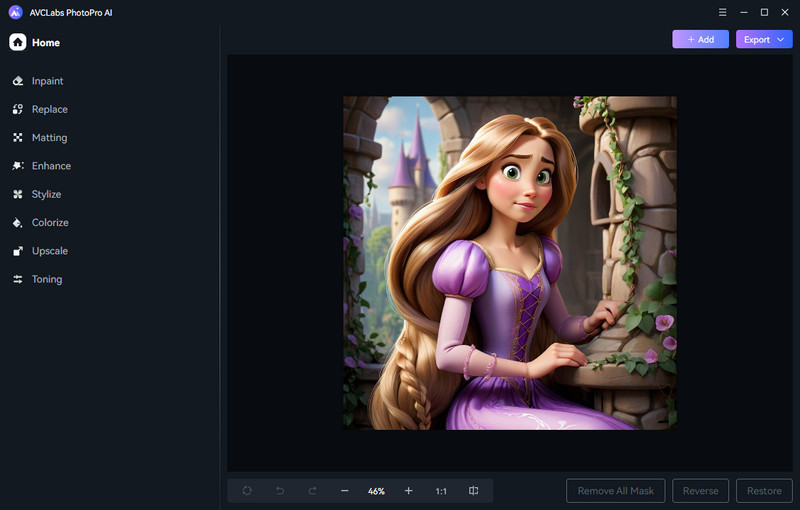
Key Features of AVCLabs PhotoPro AI
- Enhance photo quality with advanced technology.
- Remove unwanted objects, people, watermarks.
- Colorize B&W photos to make it come to life.
- Change the style of image to create unique look.
- Upscale photos up to 3x, 4x without quality loss.
- Automatically replace existing objects in photos.
Example: Images Generated by AVCLabs PhotoPro AI
Pros:
- Beginner-friendly interface, no learning curve
- A variety of photo editing features are provided, there is no need to install multiple software to accomplish different tasks
- Support negative prompt
- Various selection tools allow users to precisely select the object in a photo
- Flexible pricing plans are offered to meet different users' needs
- Offer a free trial version to test full features
Cons:
- Generate and replace objects in a photo only
2. Midjourney
Midjourney is a famous and dominant AI text to image generator on the market, helping users to create compelling images from text. Users are capable of customizing the style, aspect ratio, quality of generations. Advanced prompt tools like permutation prompt and multiple prompt come in handy to expand the creativity and reduce the workload. Users can use the vary region editor of Midjourney to select, regenerate and replace any specific parts of generated images.
All magic generation features of Midjourney makes it the best choice for graphic designers and marketers.
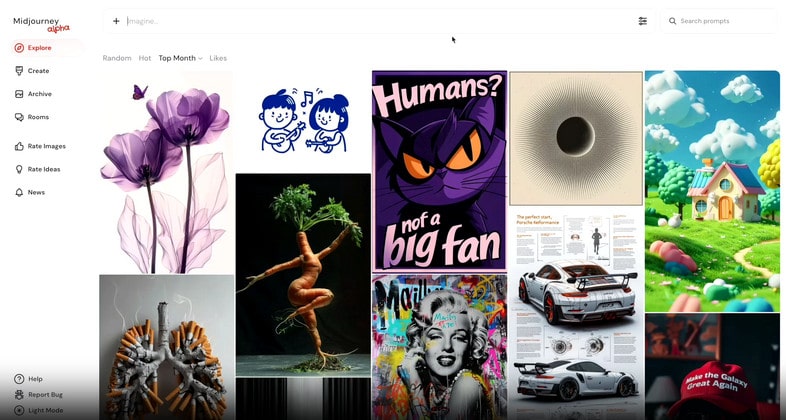
Example: Images Generated by Midjourney
Pros:
- Support generating variations
- Allow users to directly upscale and edit generated images
- Permutation prompt and multiple prompt are supported
- Support adding custom images or generated images as a style or character reference
- Work on website or Discord sever, no software download and installation needed
Cons:
- Complicated price structure
- No free trial
3. Adobe Firefly
Adobe Firefly is one of the most popular AI-powered online text to image tools for users to create AI images from text with ease. Distinguished from other tools, it allows users to select the camera angle, lighting, color and tone, achieving natural and realistic results. Moreover, it enables users to add a reference photo to match the style, saving time. It provides prompt suggestions to improve the description, making the generation more accurate and vivid. Integrated with Adobe Express, users are able to directly refine the generated images.
Customized options and built-in photo editor makes it an ideal choice for graphic designers and social media ploggers.
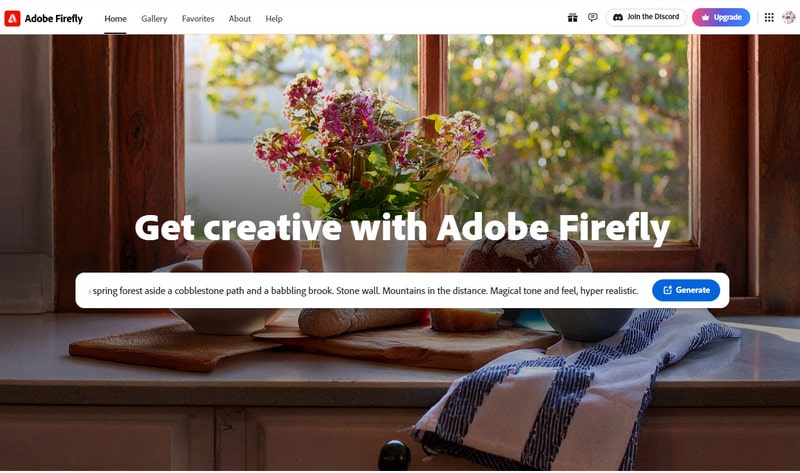
Example: Images Generated by Adobe Firefly
Pros:
- Web-based, users can easily access to it on any devices
- Support improving the text prompt to generate high quality images
- Give users the options to further edit the generated images
- Support to change the aspect ratio, style, type and structure until the result satisfies the user's need
- Generate 4 images at a time
Cons:
- Do not support the negative prompt
4. DeepAI
DeepAI is a online platform that includes a useful AI image generator, which is good at generating images from text. Enter a text prompt and choose a model, style and shape, your imagination will be bring to life. If you tend to edit the generated images, it cam make that possible. It gives you the ability to enhance the quality of the image, remove background from images, animate images.
Clean interface and affordable price make it suitable for students or others who have limited budget.
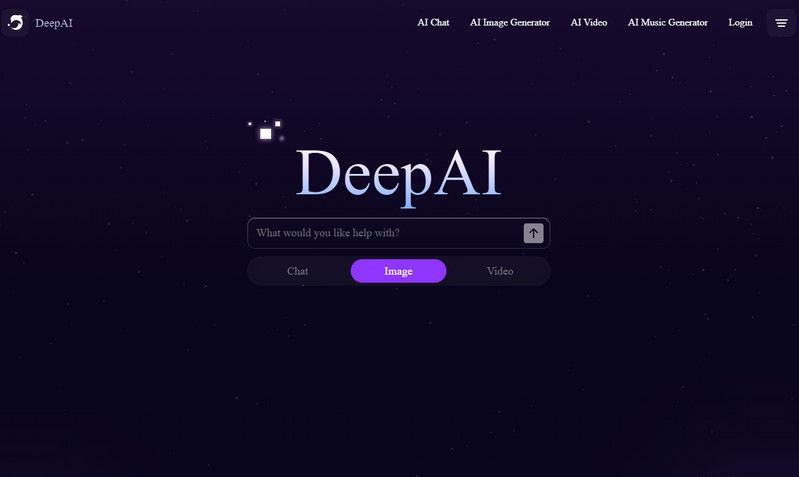
Example: Images Generated by DeepAI
Pros:
- 100+ styles are available for users to choose
- Allow users to choose the generation model, preference, shape, and style
- Support sharing generations to social media platforms, like Facebook, Twitter, LinkedIn, Reddit
- Some basic photo editing features are provided, including enhancing, background removal, animation, replacing
Cons:
- Generate 1 image at one time only
- Do not support the negative prompt or provide prompt suggestions
- The API access is available on the paid version only
5. Canva
Canva is known for its powerful online video and photo editing capabilities. It is equipped with multiple AI-driven tools. The Magic Studio™ stands out among these tools. As a online free AI text to image generator, it works pretty well in converting text to images. Enter words in the prompt box to describe what you'd like to create and then select a preferred aspect ratio, and style, 4 stunning images will be generated. You can use these generated images as reference images to generate more images with the same style. You are also capable of editing the generated image in the same page.
Combining with robust editing features and third-party useful tools, it lets users create, edit and use these images in presentations, posters or flyers in one place. It is a great choice for designers or marketers who need to create professional and attractive designs.
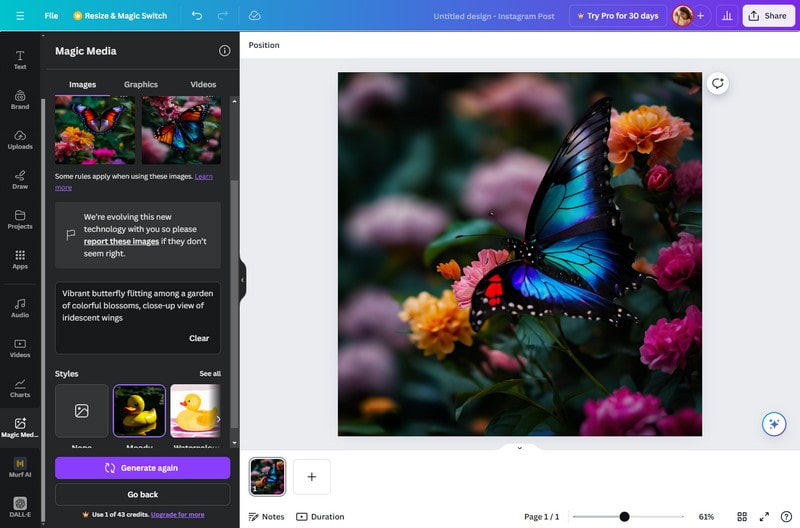
Example: Image Generated by Canva
Pros:
- Allow free-account users to use the image generator 50 times for free
- Provide prompt inspirations to users who have no idea about generating images
- Rich styles are offered to cater to the different needs
- A wide range of photo editing features help users to fine tune the generated images and unleash the creativity
- Integrated with third-party apps, it gives user better experience in creating designs
Cons:
- To get the premium photos, elements, and more storage space, users need to upgrade to the pro version
6. Pixlr AI Image Generator
Pixlr AI Image Generator is an inclusive tool for users to turn text to artwork instantly. All you need to do is enter the description and select the aspect ratio, style, color, lighting, and composition. The most impressive feature of Pixlr is that it is built in an easy-to-use photo editing tool, making the AI-generated image more creative.
Thanks to the simple generation process and powerful editing features, it can fulfill the need of both beginners and professionals.
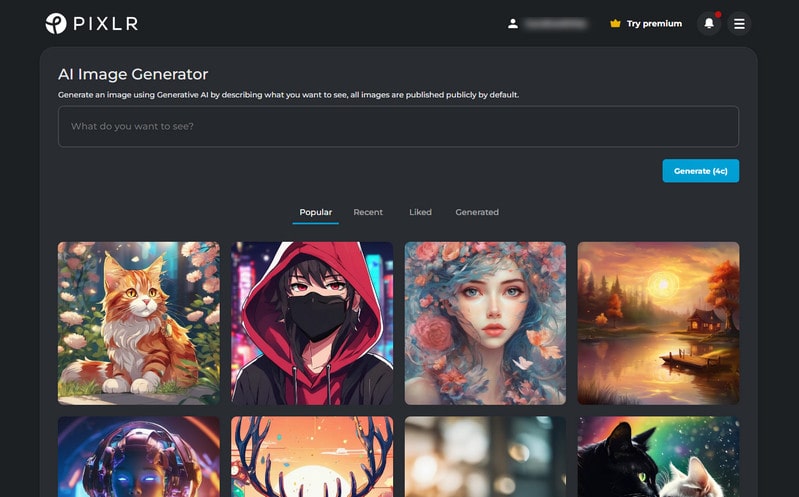
Example: Images Generated by Pixlr AI Image Generator
Pros:
- Users are capable of customizing the style, lighting and composition
- Support adding a custom image as a reference
- Generate and export up to 8 images for free without watermark
- Come with a photo editor to enrich generations
Cons:
- Lack prompt suggestion feature
- API access is not supported
7. Microsoft's AI Image Generator
Microsoft's AI image generator is a free text to image AI tool. Describe your ideas and select a desired aspect ratio, an engaging masterpiece will be generated at your fingertips. The generations can be directly edited in the Microsoft Designer. Cropping, replacing objects, blurring or removing background, adding filters, even using the generated images in the pre-designed poster templates can be done in one simple tap.
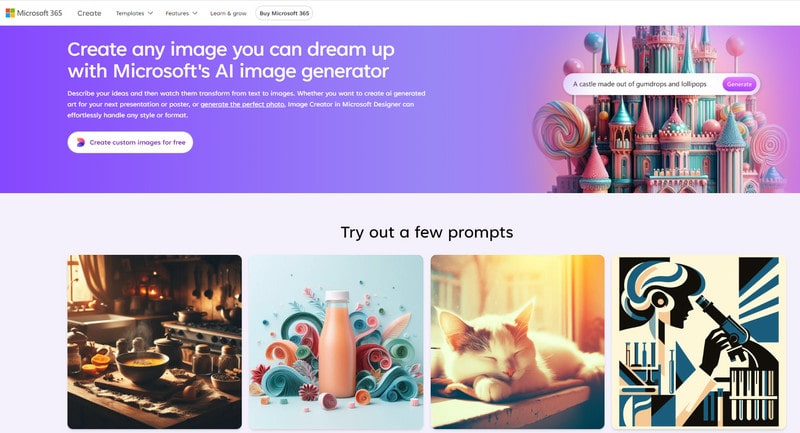
Example: Images Generated by Microsoft's AI Image Generator
Pros:
- Totally free to use
- User-friendly, super easy to generate images
- Support editing and using generations in the designs
Cons:
- Limited customization options
- Negative prompt and prompt suggestion are not provided
8. Freepik
Freepik is a real-time text to image AI tool. Unlike other AI image generators, it features permutation prompt, which gives users the infinite possibilities to deliver endless designs from one prompt. Users can generate images from scratch or using the pre-made prompt and images. To get more variations, users simply need to switch the prompt enhancer option. In addition, users can customize the style, color, lighting, camera angle, structure, aspect ratio of generations. Apart from generating images, users are allowed to reimagine, upscale, expand, retouch the generations, creating more unique artworks.
If you are an AIGC enthusiasts or designer, Freepik is a go to solution for you to spark ideas.
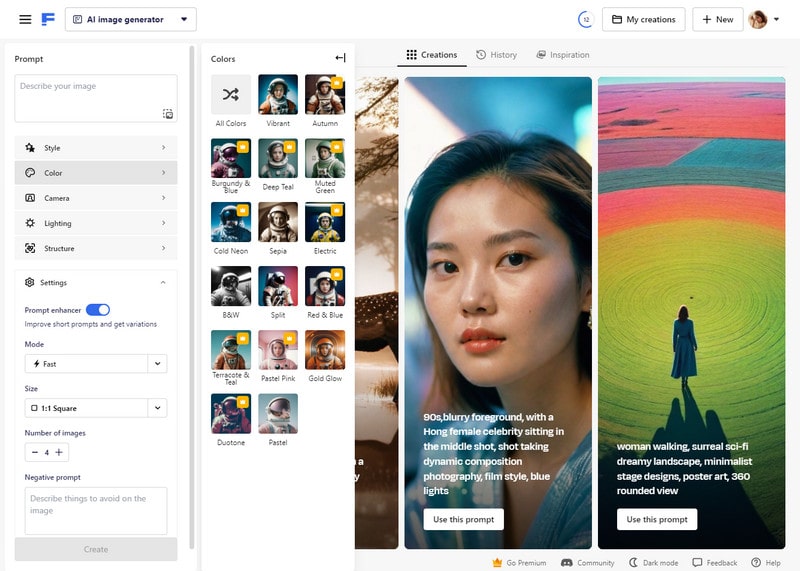
Example: Images Generated by Freepik
Pros:
- The specific permutation prompt function gives creators numerous inspirations
- Rich in photo editing tools, empowering users to redesign the generations
- Optional aspect ratio tailored to different platforms
- Generate 12 images for free per day
Cons:
- Exporting generations in high-resolution is allowed in the premium version
9. DALL·E 3
DALL·E 3 is a modern text to image system developed by Open AI. It is aim to produce AI images from text and re-generate new images based on the description. Natively built in ChatGPT, it streamlines the workflow and enhances users' productivity. It is very useful for users who are writing blogs using ChatGPT and need to embed pictures in the article.
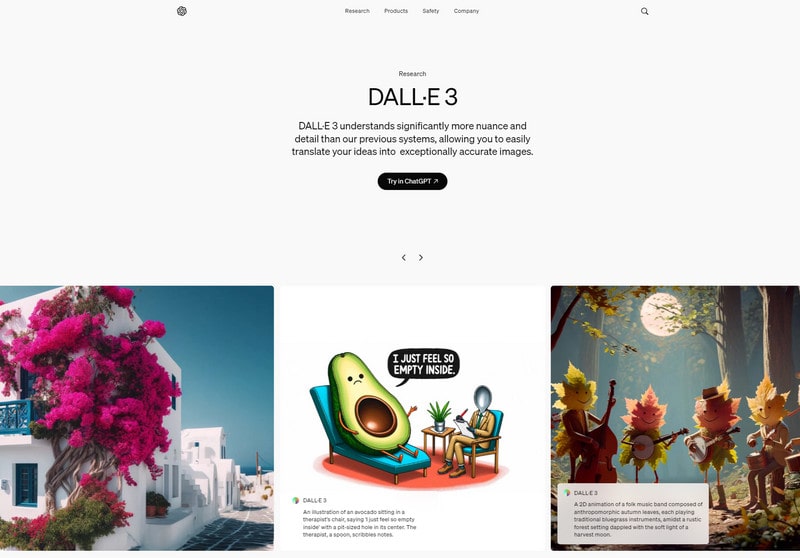
Example: Images Generated by DALL·E 3
Pros:
- Equipped with a prompt rewriting feature, helping users to optimize the prompt
- Allow users to edit the generated images
Cons:
- The latest DALL·E 3 is available to ChatGPT Plus or enterprise users only
- Do not support variations or inpainting, one image generated per prompt
10. Capcut Text to image Generator
Capcut Text to image Generator is an innovative AI image generator from text, which assists users in converting text to images online for free. Diverse styles from trending computer game, cyberpunk, to anime are available for users to visualize textual words. The built-in editing features give users the freedom to edit and refine the generations. With the help of this generator, casual users can start creating designs with ease.
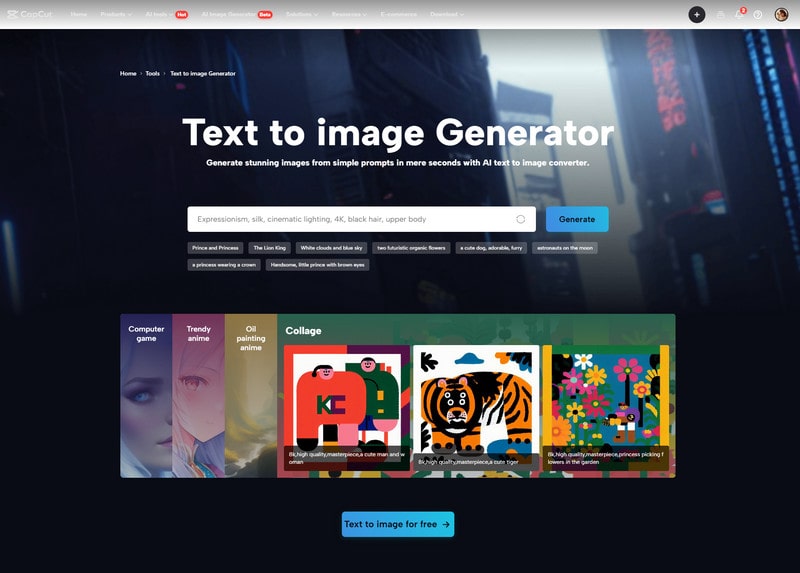
Example: Images Generated by Capcut
Pros:
- Clean interface, simple to use
- Offer users a range of styles and aspect ratios
- Export generations without watermark
Cons:
- Do not support customizing camera angle, color, lighting
11. Craiyon
Craiyon is a simple AI art generator that generate images from text within seconds. Users can select the style for their generations, and use the generated images on T-shirt.
If you are a newbie curious about how the text to image generation works, you can try Craiyon.
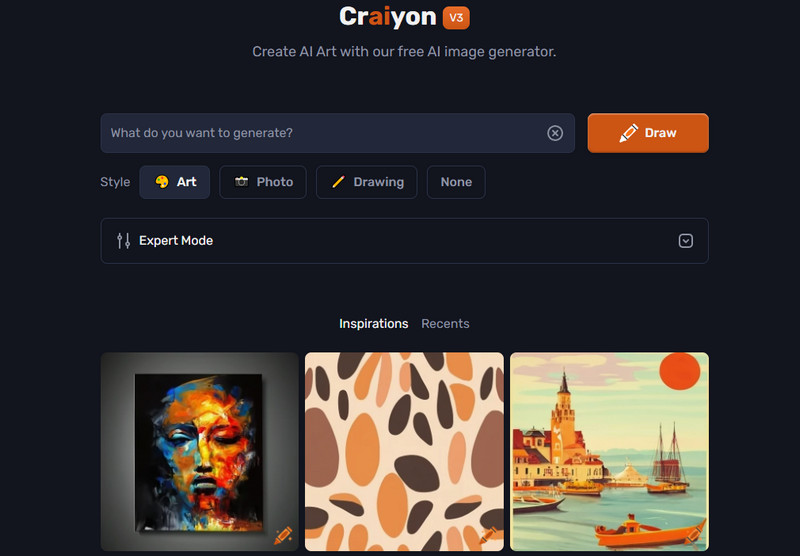
Example: Images Generated by Craiyon
Pros:
- Generate 30+ images at one time
- Support choosing the style
Cons:
- Lack advanced capabilities
- Do not support editing generated images
- Free downloading generations is not supported
- Need to pay to get rid of watermark
Part 2: What is the Best Text to Image Generator
When choosing a right text to image generator, you should take some factors into consideration, including developer, price, access options, aspect ratio, style, composition, and AI model selection, and built-in editor. Simply check out the comparison between these 11 text to image generators.
Overview of 11 Text to Image Generators
| Product | Best for | Developer | Price | Access Options | Aspect Ratio Selection | Style Selection | Composition Selection | AI Model Selection | Built-in Editor |
| AVCLabs PhotoPro AI | Beginners with zero photo editing skills | AVCLabs Inc. | $39.95/month, $89.95/year, $169.95/perpetual | Windows, Mac | √ | √ | |||
| Midjourney | Graphic designers and marketers | Midjourney | $10/month for Basic Plan, $30/month for Standard Plan, $60/month for Pro Plan, $120/month for Mega Plan | Midjourney website or Discord sever | √ | √ | √ | √ | √ |
| Adobe Firefly | Professional graphic designers or photographers | Adobe | $4.99/month, $49.99/year | Web browser | √ | √ | √ | √ | |
| DeepAI | Students or users who can't afford expensive products | Deep AI, Inc. | Free for basic use, $4.99/month for Pro | Web browser | √ | √ | √ | √ | |
| Canva | Designers or marketers | Canva | Free, or $15/month, $120/year | Web browser | √ | √ | √ | √ | |
| Pixlr AI Image Generator | Newbie or professionals | Pixlr Pte Ltd | $0.99/month for Plus, $4.99/month for Premium, $9.91/month for Team | Web browser | √ | √ | √ | √ | |
| Microsoft's AI Image Generator | Designers | Open AI | Free | Web browser | √ | √ | |||
| Freepik | AIGC enthusiasts and graphic designers | Freepik | 15.00 EUR/month | Web browser | √ | √ | √ | √ | |
| DALL·E 3 | Bloggers | Open AI | $20/month | ChatGPT website and mobile apps | √ | √ | √ | √ | |
| Capcut Text to image Generator | Beginners or professionals | Bytedance | Free | Web browser | √ | √ | √ | ||
| Craiyon | Beginners | Craiyon | $6/month for Supporter, $24/month for Professional, Custom/month for Enterprise | Web browser | √ |
Part 3: FAQs about AI Text to Image Generators
Here are some frequently asked questions about AI text to image generators.
What is Text to Image Generator?
A text to image generator is a tool that converts text to images according to the input description.
How does AI Image Generation work?
AI Image Generation leverages generative AI and stable diffusion technology to automatically transform textual contents to images.
Is it OK to use AI generated images?
Generally speaking, it is ok to use AI generated images for personal and commercial purposes. Please avoid using AI-generated images to sell a physical product, show your portfolio or share your content.
Do I own the copyright to the images generated by the text to image generator?
This is a open question. The copyright to the images generated by the text to image generator varies depending on countries. Please comply with the copyright laws and regulations of the country where you live in.
Conclusion:
All in all, the use of artificial intelligence in text to image generators has changed the way we created visual contents. From popular and simple Midjourney, Adobe Firefly, Canva to advanced Freepik, DALL·E 3, AVCLabs PhotoPro AI, beginners and experienced designers with different skill levels can always find a tool to align with their requirements. To explore the limitless possibilities to edit and create designs, AVCLabs PhotoPro AI is recommended.
Photo Editing Software Free Download
Related Articles & Tips
- • Top 10 NSFW AI Image Generators for Fake Adult Images
- • Veo 3 AI Video Generator: A Latest and Comprehensive Review in 2026
- • 6 Best AI Disney Character Generators Online
- • 8 Best Text-to-Video AI Generators
- • From Still to Motion: Premier AI Video Generators from Images
- • How to Use Midjourney to Create Synthetic AI Art Images for Free
- • How to Make Photos Higher Resolution on Windows PC/Mac or Online for Free with AI
- • 5 Best Free Online AI Photo Editors
 Video Converter
Video Converter
- MP4 Converters
- MKV to MP4 Converters
- AVI To MP4 Converters
- MOV to MP4 Converter
- Best Free AV1 Converters
- HEVC/H.265 Converter
- H.264 Video Converter
- Android Video Converter
- Samsung Video Converter
- Sony PS4 Video Converter
- Nokia Video Converter
- MPEG Video Converter
- Convert 4K to 1080P
- Convert MP4 to MP3
- Convert M2TS to MP4
- Convert MVI to MP4
- Convert WebM to MP4
- Convert Videos to MP3
- Convert MP4 to 3GP
- Convert M4V to MP4
 DVD Converter
DVD Converter
 Video Editor
Video Editor
- Best AI Video Editors
- Free AI Video Generators
- Best AI Slideshow Makers
- Replace Face in Video
- AI Cartoon Video Generators
- Text-to-Video AI Generators
- Best Free Voice Changers
- Text-to-Video AI Generators
- Sites to Download Subtitles
- Add Subtitles to Video
- Free Online Video Compressor
- Convert Your Videos to GIFs
- Blur Video Backgrounds
- Video Editing Apps for YouTube
 Video Enhancer
Video Enhancer
- Best 10 Video Enhancer
- Improve Video Quality
- Fix Blurry Videos
- Remove Noise from Footage
- Upscale Video from HD to 4K
- Upscale Video from 480P to 1080P
- Best AI Video Upscaling Tools
- Make a Blurry Video Clear
- Best Old Video Restorer
- How to Sharpen Video
- Fix Bad Quality Videos
- Increase Video Resolution
- Convert Videos to 4K
- Upscale Anime Videos to 4K
 Photo Enhancer
Photo Enhancer
- Fix Blurry Pictures Online
- Make Blurrys Picture Clear
- Increase Image Resolution Online
- Remove Blur from Images
- AI Image Sharpener Online
- Topaz Gigapixel AI Alternatives
- Fix Low-resolution Photos
- Colorize Historical Photos
- Remove Noise from Photos
- AI Image Sharpener
- AI Face Retoucher
- AI Image Enlargers
 Mobile & PC
Mobile & PC