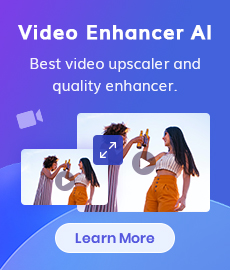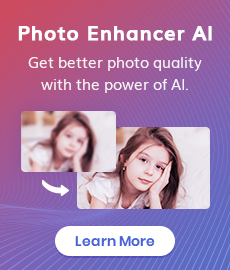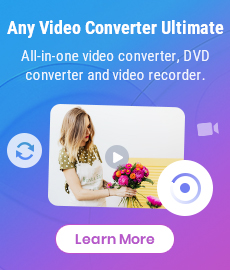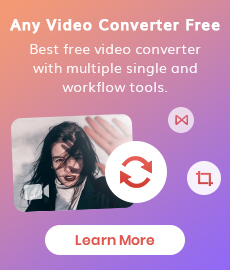Free Android Video Converter
Free Android Video Converter = Video Converter + Video Editor
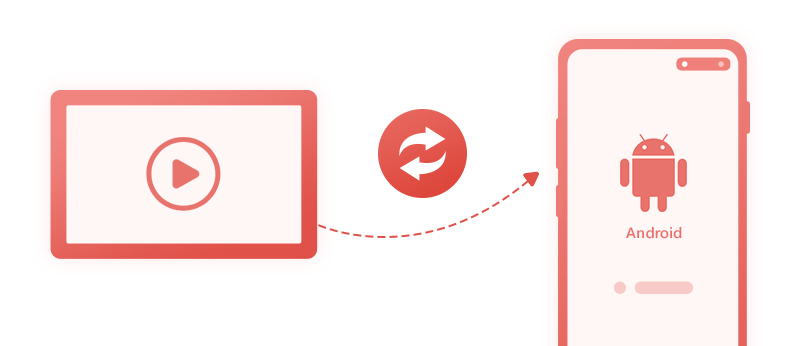
Free Android Video Converter is a powerful video converter that converts video files to a proper MP4 video file for Android. It is able to convert video formats, including DivX, XviD, MP4, MOV, RM, RMVB, MPEG, VOB, DVD, WMV, AVI, MPEG-1, MPEG-2, MPEG-4, 3GP, and FLV, etc.
With Android Video Converter, you can have video converted into any video format you need!
Android Video Converter Supported Formats
Input formats:Windows Media Files (avi, wmv, asf, dvr-ms, ms-dvr), MOV/MP4 Files (mov, mp4, 3gp, 3g2, m4v, qt), Real Media Files(rm, rmvb), Flash Video File (flv), Matroska Video files (mkv), AviSynth Scripts (avs), Sony High Definition Video File (m2ts), MPEG-1 Video Files (m1v,mpe,mpg,mpv,dat), MPEG-2 Video Files (m2v,mpe,mpg,mpv,vob), Divx Video Files (divx), Ogg Media Files (ogm), Other Video Files (dv,amv).
Output formats:1. MPEG-1, MPEG-2, MP4, AVI, WMV, MKV, M2TS, FLV, SWF and 3GP
2. Android phones and tablets: Samsung Galaxy Note Series, Samsung Galaxy S Series, HTC, Sony, ZTE, LG, Huawei...
3. MP3, OGG, WMA, AAC M4A and WAV audio files
4. DVD Movie (MPG)
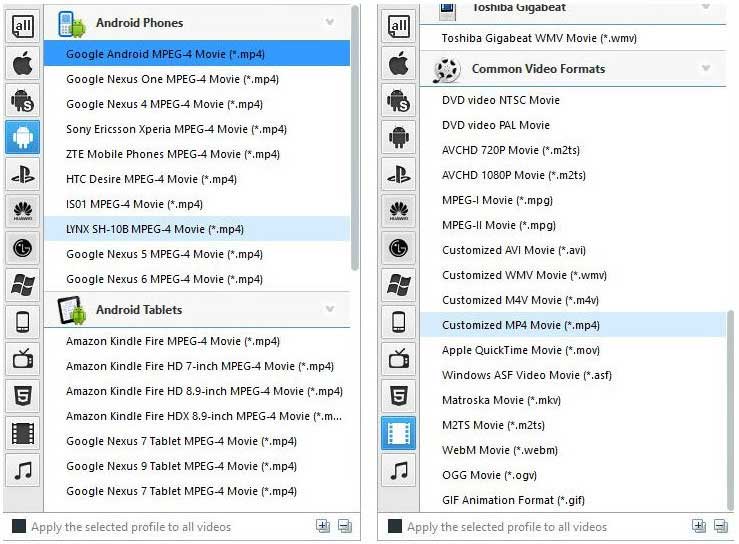
How to Convert Videos to Android Phones and Tablets?
Download and install Any Video Converter Free
Download and install it on your computer. And then run this Android Video Converter.
Add videos
Simply click the "Add Video(s)" button to import the video files from your hard drive. Batch video conversion and merging videos are supported.
Select output format
Click the Output Profile drop-down menu to select the proper output profile for Android phones and tablets.
Start converting
After all settings done, click the "Convert Now!" button on the upper right corner of the program.
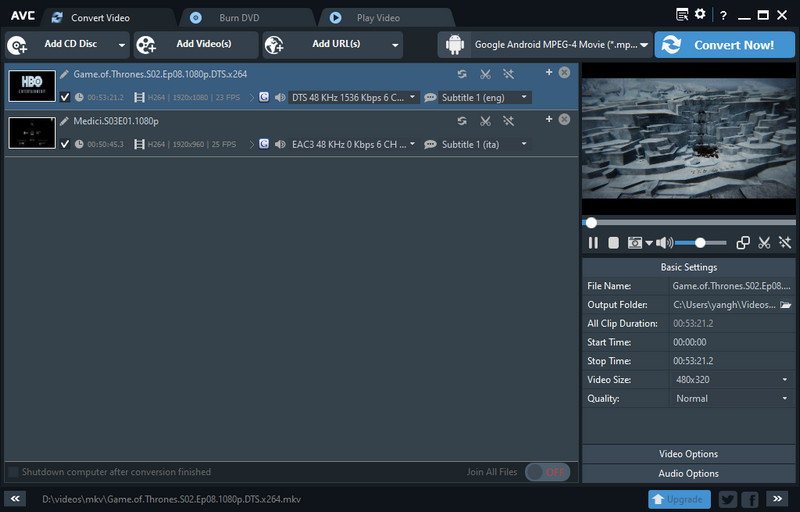
Please note: Although it is Android Video Converter, Android Video Converter is also an all-in-one video Converter. It supports all popular media devices such as Samsung, iPhone, HTC, Huawei, LG, PS4, Xbox One, TV, etc.
 Recommended: How to Convert DVD to Android Phones and Tablets
Recommended: How to Convert DVD to Android Phones and Tablets
Any Video Converter Ultimate can convert DVDs to Android phones and tablets easily. DVD and DVD folder are supported. A smart DVD structure analyzing feature helps to convert copy DVD movies directly. Chapter, audio language, subtitle, and angle options are available. Convert DVD into a single file or separate files by titles.
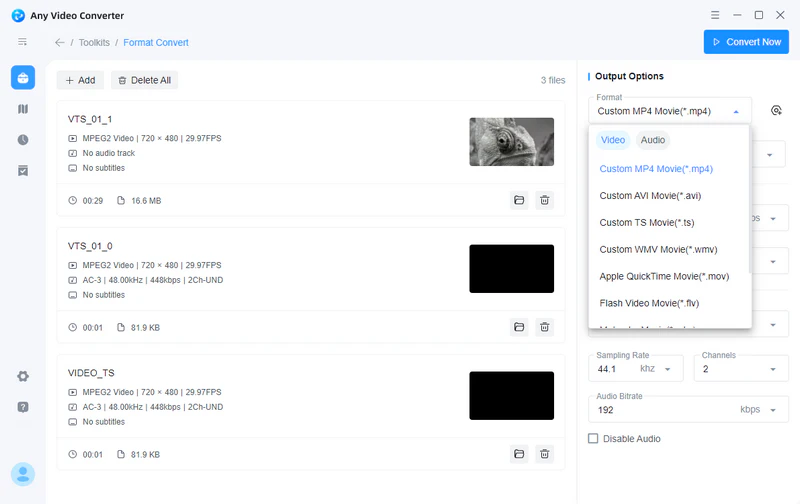
Just free download this DVD to Android Video Converter!
 Highly Recommended
Highly Recommended

AVCLabs Video Enhancer AI
AVCLabs Video Enhancer AI is an AI-based video enhancement software to upscale video from 480p to 1080p, 1080p to 4K, and up to 8K. With AVCLabs Video Enhancer AI, you can upscale low-res videos to high resolution and bring your old videos a stunningly new look.
Learn More
 Video Converter
Video Converter
- MP4 Converters
- MKV to MP4 Converters
- AVI To MP4 Converters
- MOV to MP4 Converter
- Best Free AV1 Converters
- HEVC/H.265 Converter
- H.264 Video Converter
- Android Video Converter
- Samsung Video Converter
- Sony PS4 Video Converter
- Nokia Video Converter
- MPEG Video Converter
- Convert 4K to 1080P
- Convert MP4 to MP3
- Convert M2TS to MP4
- Convert MVI to MP4
- Convert WebM to MP4
- Convert Videos to MP3
- Convert MP4 to 3GP
- Convert M4V to MP4
 DVD Converter
DVD Converter
 Video Editor
Video Editor
- Best AI Video Editors
- Free AI Video Generators
- Best AI Slideshow Makers
- Replace Face in Video
- AI Cartoon Video Generators
- Text-to-Video AI Generators
- Best Free Voice Changers
- Text-to-Video AI Generators
- Sites to Download Subtitles
- Add Subtitles to Video
- Free Online Video Compressor
- Convert Your Videos to GIFs
- Blur Video Backgrounds
- Video Editing Apps for YouTube
 Video Enhancer
Video Enhancer
- Best 10 Video Enhancer
- Improve Video Quality
- Fix Blurry Videos
- Remove Noise from Footage
- Upscale Video from HD to 4K
- Upscale Video from 480P to 1080P
- Best AI Video Upscaling Tools
- Make a Blurry Video Clear
- Best Old Video Restorer
- How to Sharpen Video
- Fix Bad Quality Videos
- Increase Video Resolution
- Convert Videos to 4K
- Upscale Anime Videos to 4K
 Photo Enhancer
Photo Enhancer
- Fix Blurry Pictures Online
- Make Blurrys Picture Clear
- Increase Image Resolution Online
- Remove Blur from Images
- AI Image Sharpener Online
- Topaz Gigapixel AI Alternatives
- Fix Low-resolution Photos
- Colorize Historical Photos
- Remove Noise from Photos
- AI Image Sharpener
- AI Face Retoucher
- AI Image Enlargers
 Mobile & PC
Mobile & PC