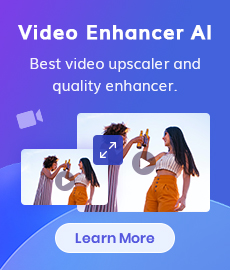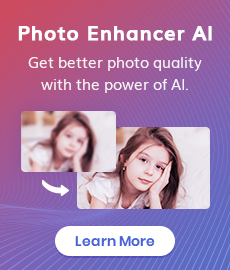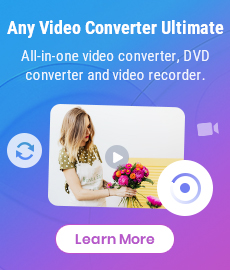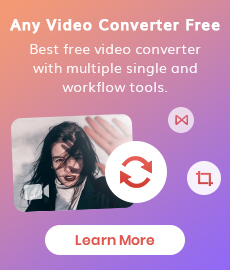How to Colorize Black and White Photos Free
"How do you colorize black and white photos? Is there an app to change black and white photos to color? Could you please give me some suggestions? I stored many black and white photographs in my family photo collection. Please help." - Jessica
Have you ever wanted to turn old, black and white family photos into modern-looking colorized photos? Thankfully, there are various online and offline tools on the market that can help users to automatically colorize black and white photos using Artificial Intelligence. Even if you have never any photo editing skills, you can still colorize an old photo with these AI Photo Colorizers. Now, let's follow this article to learn how to add colors to the black and white photos to bring events back to life and give them a new look.

- • Part 1: Colorize Black and White Photos with AVCLabs Photo Enhancer AI
- Video Tutorial: Colorize Black and White Photos Automatically in One Click
- • Part 2: Colorize Black and White Photos Online Free with Photo Colorizer
- Colorize Black and White Photos Online Free with AVCLabs Online AI Photo Colorizer
- Colorize Black and White Photos Online Free with Colourise.com
- Colorize Black and White Photos Online Free with Image Colorizer
- Colorize Black and White Photos Online Free with Cutout Pro
 Part 1: Colorize Black and White Photos with AVCLabs Photo Enhancer AI
Part 1: Colorize Black and White Photos with AVCLabs Photo Enhancer AI
AVCLabs Photo Enhancer AI is one of the AI photo colorizer tools that allows you to colorize black and white photos automatically in seconds. With the help of AVCLabs AI Photo Colorizer, you can colorize old pictures of family, historic figures, ancestors, films, and more. Powered by Deep Convolutional Neural Network, this AI Image Colorizer can automatically and naturally convert grayscale pictures to color in one click.
If the old photos are too small or not clear enough, you can also use the built-in AI image enlarger and unblurring function to upscale old, black and white photos to 200%, 300%, and 400% without quality loss and enhance their quality for printing. What's more, it supports colorizing old photos in batch and cropping unwanted parts before adding color to the photos. JPG, JPEG, PNG, BMP, JFIF, WEBP formats are supported.
Photo Enhancer AI
- Enlarge and upscale image without losing quality.
- Sharpen image edges and deblur image online 100% automatically.
- Upscale low-definition photos to HD.
- Enhance color and contrast with only one click.
- Remove backgrounds from a batch of images automatically in one click.
- No editing skills are needed.
How to Colorize Black and White Photos Using AVCLabs Photo Enhancer AI
Here are the simple steps to colorize photos and bring life to black and white pictures. You can use AVCLabs Photo Enhancer AI to colorize black and white photos for free. And for the trial version, there is a watermark on the exported photo.
Install and Run AVCLabs Photos Enhancer AI
Download AVCLabs Photo Enhancer AI from the link given above and then run it after the installation is completed.
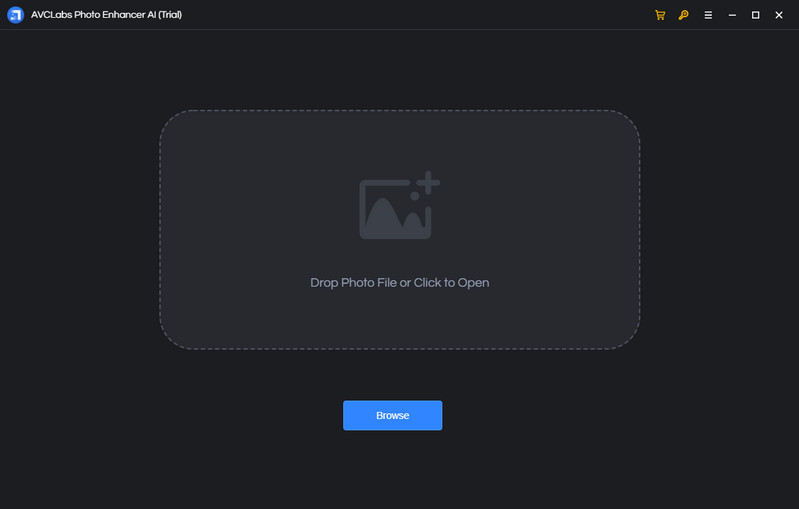
Add One or Multiple Old Black and White Photos to AVCLabs Photos Enhancer AI
Click on the Browse button in the middle of the software to add one old photo or a batch of old black and white photos to the program. You can also directly drag and drop the old, black and white photos you need to colorize from the computer to the program.
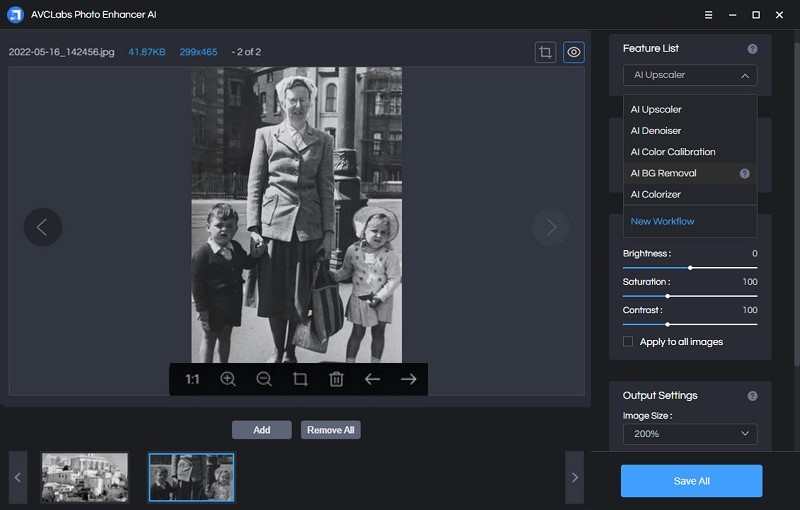
Select the Processing AI Model
In the upper-right panel of the software, you can choose the AI Model you prefer. To colorize old family photos, simply select the AI Colorizer model.
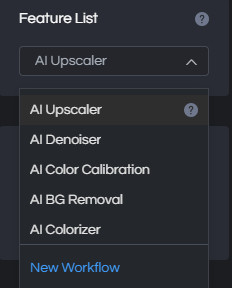
Crop and Preview the Photo Effect before Colorizing the Photos
There are two little icons in the top right corner of the main interface. You can click on the left little square icon to crop an old family photo.
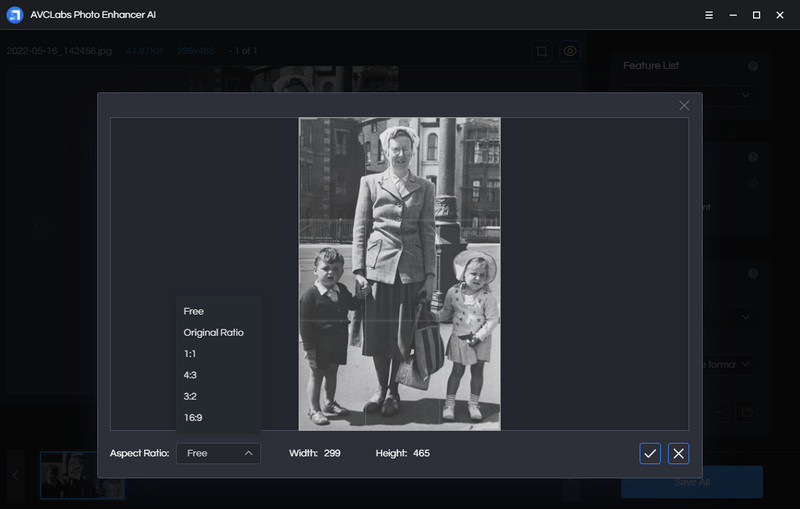
You can also click on the right little eye icon to preview the effect before processing the photos. Besides, you can adjust the Render Factor to change the colorizing effect till you find the most suitable color.
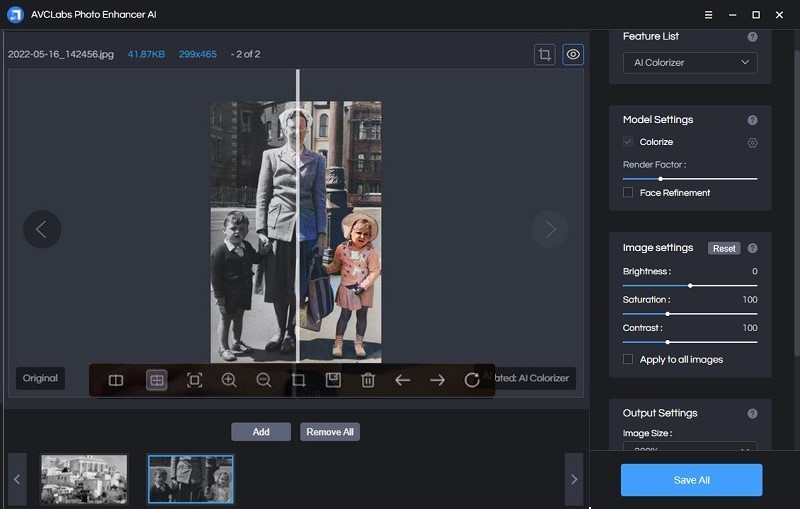
Start to Colorize Old Photos
Click on the Save All button to start to colorize the old photos. All you need to do is wait for the AVCLabs Photo Enhancer AI to convert black and white photos to color automatically.
Once the photo colorization process is done, you can click on the Open Output Directory button to find and check the colorized photos.
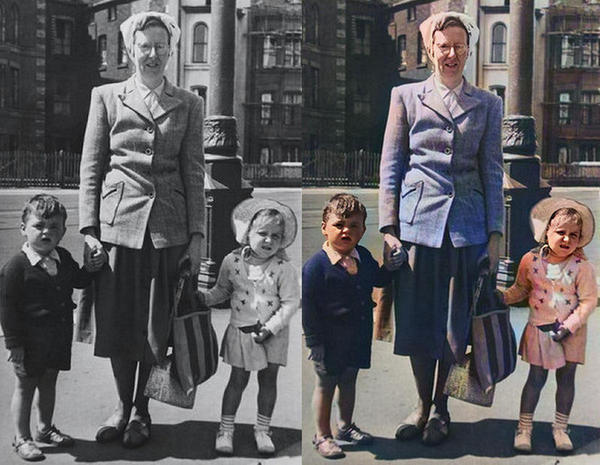
Pros:
• Colorized photos are of superior quality using AI technology
• Automatic photo colorizer
• Support enlarging the black and white photo by 2X, 4X
• Batch processing and cropping the photo are supported
• Offer free trial service
Cons:
• Add watermark to result in the free trial version
Video Tutorial: Colorize Black and White Photos Automatically in One Click
 Part 2: Colorize Black and White Photos Online Free with Photo Colorizer
Part 2: Colorize Black and White Photos Online Free with Photo Colorizer
If you wanna get rid of the third-party software and prefer using the lightweight online photo colorizer tools to colorize black and white photos online for free, you can move to this part. Here we are going to introduce four online AI Photo Colorizers, just read on for more detailed information. In this way, you just have to upload your photos online and your photo gets converted into a colorful one.
Method 1: Colorize Black and White Photos Online Free with AVCLabs Online AI Photo Colorizer
When it comes to colorizing the black and white photos online for free, AVCLabs Online AI Photo Colorizer should be a perfect choice. It workd pretty well in adding color to black and white images online free automatically. No advanced photo edithing skills are required.
Here are the easy steps to colorize B&W photos online for free with AVCLabs Online AI Photo Colorizer.
Upload A B&W Photo to AVCLabs Online AI Photo Colorizer
Directly drag and drop an old black and white photo to this Online AI Photo Colorizer or click on the Click to upload icon to browse and select a photo from your computer you need to colorize.
Choose the AI Model to Start to Colorize the B&W Photos Online Free
Select the AI Photo Colorize model and adjust the Render Factor according to your need. Then click on the Start Processing button to start colorizing the black and white photo automatically.
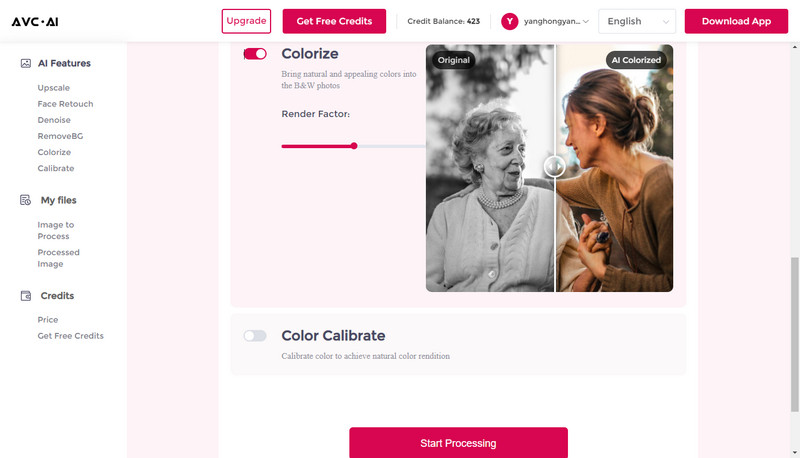
Download Colorized Photo to Computer for Free
Once the colorizing process is done, simply switch to the Processed Image tab and click on the Eye icon to preview the original and colorized photo. If you are satisfied with the result, just click on the Download Image button to save the colorized photo to your computer.
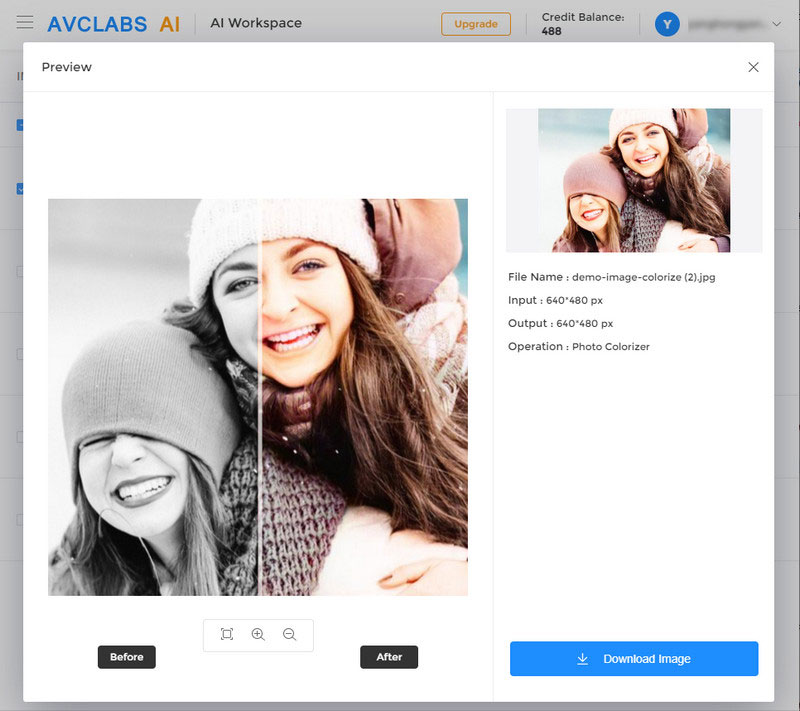
Pros:
• Colorize B&W photos automatically online for free
• Support adjusting the render factor to change the colorizing effect
• Intuitive interface
Cons:
• Cropping the old B&W photo is not supported
Method 2: Colorize Black and White Photos Online Free with Colourise.com
Colourise.com is an online AI image colorizer designed for colorizing black and white images instantly online in one click. You just need to upload your old photo and get it colored automatically.
Follow the simple steps to learn how to colorize photos online free with Colourise.com.
Upload An Old Photo to Colourise.com
Simply drag and drop an old black and white photo to this AI colorizer or click on the Upload icon to select a photo from your computer. Colourise.com works best with photos less than 1200x1200px. Exceeding the limit, your photos will be compressed automatically.

Download Colorized Photo for Free
Colourise.com is 100% automatic and free to use. Click Download button to save the colorized photo, which will be deleted permanently after 30 minutes.

Pros:
• Colorize images in one click using AI technology
• Colorize black and white photos online free
• Fast to use and user-friendly
Cons:
• Batch processing is not supported
• Cropping the old image is not supported
Method 3: Colorize Black and White Photos Online Free with Image Colorizer
Image Colorizer is also a good solution to colorize black and white photos online free. As an AI-powered image colorizer, it analyzes black and white pictures and turns them into realistic color photos automatically in only a few seconds. No PhotoShop skills are required to colorize black and white photos. There is no need to sign up or download any program.
Here is how to colorize photos online free with Image Colorizer.
Upload A Black and White Photo to Image Colorizer
Drag and drop a black and white picture to this AI colorizer. The uploaded images should be less than 5MB and 3000px for any dimension.
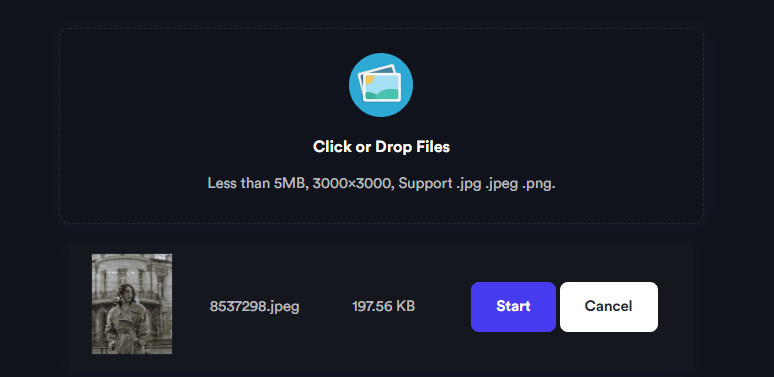
Add Color to Black and White Old Photos Online Free
Click on the Start button to change your black and white photo into color in just a few seconds.
Download Colorized Photo for Free
Click on the Download button to save the colorized photo to your computer. You can check the comparisons between the old photo and colorized photo.

Pros:
• No need to register or log in
• Automatically convert black and white photos to color online free
• Provide both online tools and colorize black and white photos freeware (free&paid)
Cons:
• Set file size limit: less than 3000px for any dimension
• Do not support cropping the photo
Method 4: Colorize Black and White Photos Online Free with Cutout Pro
Cutout Pro uses an AI image coloring algorithm to easily colorize your old black and white photos instead of traditional color filters. By training on millions of black and white photos, this image colorizer can add natural and realistic colors to your old photos. Whether you want to colorize old family photos, classic movie screenshots or black and white landscapes. You can access high-quality color photos in a few seconds without photo editing skills.
Here is how to colorize photos online free with Cutout Pro.
Add A Black and White Photo to Cutout Pro
Upload or drag & drop a black and white picture to this AI photo colorizer. You can also press CTRL+V to paste an image or URL to this online photo colorization tool.
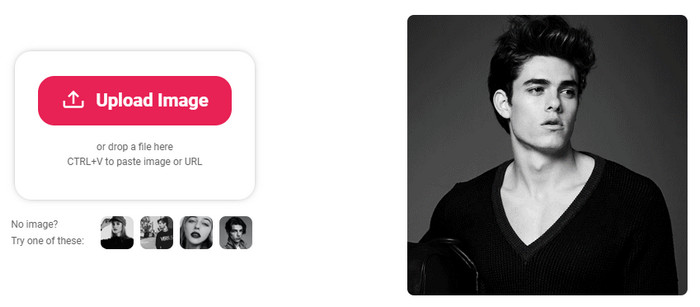
Colorize Photo Automatically
Click on the Start button to change your black and white photo into color in just a few seconds.
Download Colorized Photo for Free
Click on the Download button to save the colorized photo (424 x 589px) to your computer free and preview the colorized photo, which will be discarded automatically after 60 minutes. But if you wanna download high-quality photos (full image 1079 x 1500px), you need 2 credits.
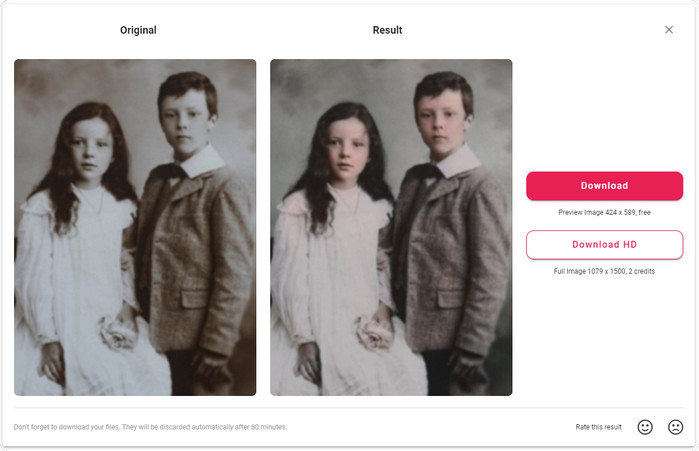
Pros:
• No account is needed
• Automatically colorize black and white photos online
• Use deep neural networks to restore beautiful color to images
Cons:
• limited image size and limited credits to get high quality colorized black and white photos free
• Lack bulk process
Conclusion:
That's all. As you can see, there are various ways by which you can turn any of your old black and white images to colourful and artistic photos easily with Artificial Intelligence and Machine Learning. Both the online tools and apps are easy to use and helpful to make grayscale pictures to color, so you can choose the preferable way to get started. These AI image colonizers make things much easier for those who just want to do automatically colorize black and white photos, and restore old images with stunning colors. As a desktop AI Photo Colorizer software, AVCLabs Photo Enhancer AI provides more advanced features for users. It allows users to fix old photos by removing the blur, upscaling the low-resolution old photos by 2X, and 4X. Compared with an online AI Picture Colorizer, AVCLabs Photo Enhancer AI works more stably. Why not download it to explore the amazing features?
Try AVCLabs Photo Enhancer AI to breathe new life into your old photos!
Related Articles & Tips
- • How to AI Upscale Images Online for Free
- • AI Image Upscale: Enlarge Images without Losing Quality
- • AI Image Enhancer Tools to Enhance Image Quality Automatically
- • Best Anime Image Upscaler: Upscale Anime Images without Losing Quality
- • Best AI Photo Enhancer - Enhance & Enlarge Photos for Free
- • Best AI Image Background Remover to Remove Backgrounds from Photos Automatically
- • How to Fix Old Photos Online & Offline for Free
- • How to Fix Blurry Instagram Photos
- • How to Fix Blurry Pictures Online for Free
- • How to Restore Old Photos Online for Free
 Video Converter
Video Converter
- MP4 Converters
- MKV to MP4 Converters
- AVI To MP4 Converters
- MOV to MP4 Converter
- Best Free AV1 Converters
- HEVC/H.265 Converter
- H.264 Video Converter
- Android Video Converter
- Samsung Video Converter
- Sony PS4 Video Converter
- Nokia Video Converter
- MPEG Video Converter
- Convert 4K to 1080P
- Convert MP4 to MP3
- Convert M2TS to MP4
- Convert MVI to MP4
- Convert WebM to MP4
- Convert Videos to MP3
- Convert MP4 to 3GP
- Convert M4V to MP4
 DVD Converter
DVD Converter
 Video Editor
Video Editor
- Best AI Video Editors
- Free AI Video Generators
- Best AI Slideshow Makers
- Replace Face in Video
- AI Cartoon Video Generators
- Text-to-Video AI Generators
- Best Free Voice Changers
- Text-to-Video AI Generators
- Sites to Download Subtitles
- Add Subtitles to Video
- Free Online Video Compressor
- Convert Your Videos to GIFs
- Blur Video Backgrounds
- Video Editing Apps for YouTube
 Video Enhancer
Video Enhancer
- Best 10 Video Enhancer
- Improve Video Quality
- Fix Blurry Videos
- Remove Noise from Footage
- Upscale Video from HD to 4K
- Upscale Video from 480P to 1080P
- Best AI Video Upscaling Tools
- Make a Blurry Video Clear
- Best Old Video Restorer
- How to Sharpen Video
- Fix Bad Quality Videos
- Increase Video Resolution
- Convert Videos to 4K
- Upscale Anime Videos to 4K
 Photo Enhancer
Photo Enhancer
- Fix Blurry Pictures Online
- Make Blurrys Picture Clear
- Increase Image Resolution Online
- Remove Blur from Images
- AI Image Sharpener Online
- Topaz Gigapixel AI Alternatives
- Fix Low-resolution Photos
- Colorize Historical Photos
- Remove Noise from Photos
- AI Image Sharpener
- AI Face Retoucher
- AI Image Enlargers
 Mobile & PC
Mobile & PC