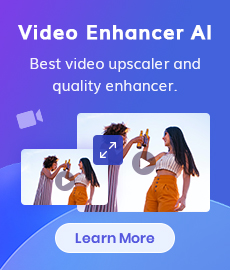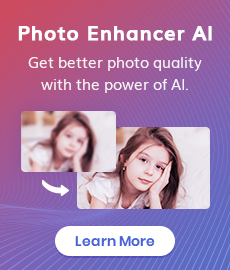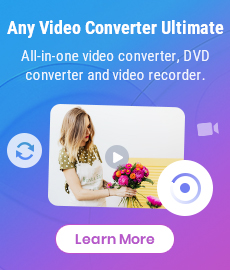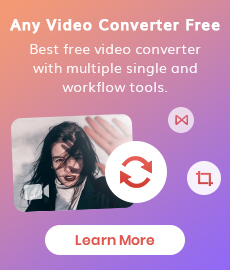Comprehensive Real Estate Photo Editing Guide: Edit Real Estate Photos Automatically with AI
"What is real estate photo editing? What are the best real estate photo editing services?" - Kelly
In today's digital era, the quality of real estate photos plays a pivotal role in attracting potential buyers. With the advent of AI-powered technology, real estate photo editing has become more efficient and accessible than ever before. This comprehensive guide aims to explore the key aspects of real estate photo editing, introduce AI real estate photo editing tool named AVCLabs PhotoPro AI, and provide a step-by-step guide on how to edit real estate photos automatically using AI.

Part 1: What Is Real Estate Photo Editing
Real estate photo editing is the process of enhancing and retouching property images to make them more appealing and engaging. This process involves various techniques including color correction, brightness adjustment, object removal, and more. The goal is to highlight the property's best features and provide an accurate and enticing representation that attracts potential buyers. In today's competitive real estate market, high-quality, well-edited photos can significantly influence a property's saleability.
Part 2: Real Estate Photo Editing Services AVCLabs PhotoPro AI Can Provide
AVCLabs PhotoPro AI offers a comprehensive suite of real estate photo editing services designed to meet the diverse needs of realtors, property owners, and real estate photographers. These include:
• Color Correction:
Adjust the color balance to ensure the photos display accurate and vibrant colors.
• Brightness and Contrast Adjustment:
Optimize the lighting in your photos to make them look bright and clear.
• Object Removal:
Remove any unwanted objects or distractions from the photos.
• Noise Reduction:
Noise, also known as grain, is the term used to describe the blurry dots that impact the sharpness of an image. These dots are caused by factors like low-light conditions or errors in sensor size, exposure time, or pixel density. The presence of noise can detract from the beauty of a photo and make it appear unattractive and grainy.
Fortunately, AVCLabs PhotoPro AI can effectively diminish this noise. Once the editing process is finished, your photo will be transformed into a clearer, more vivid, and more visually pleasing image.
• Increase Photo Resolution:
Increase photo resolution (useful for large prints on real estate welcome boards or ads etc.).
• Sharpen Blurry Real Estate Photo:
Sharpen blurry real estate photos to produce photos with the utmost detail.
• Blur Parts of the Photo for Privacy Protection:
Make your photos and panoramas privacy-friendly with this intuitive tool. Just select the relevant area and blur!
Part 3: How to Edit Real Estate Photos with AVCLabs PhotoPro AI
Artificial Intelligence (AI) technology has revolutionized photo editing, making it faster and more efficient. AI Real Estate Photo Editors are designed to analyze and optimize real estate photographs automatically, eliminating the need for manual adjustments. Using AI for real estate photo editing offers numerous advantages including time-saving, consistency in output, and the ability to focus on creativity rather than technical adjustments.
One of the most popular AI real estate photo editors is AVCLabs PhotoPro AI. It leverages artificial intelligence algorithms to automate the editing process and streamline workflows.
Key Features of AVCLabs PhotoPro AI
- Enhance photo quality with advanced technology.
- Remove unwanted objects, people, watermarks.
- Colorize B&W photos to make it come to life again
- Change the style of image to create unique look.
- Upscale photos up to 3x, 4x without losing quality.
- Automatically replace existing objects in photos.
Editing real estate photos with AVCLabs PhotoPro AI is straightforward and user-friendly:
Install AI Real Estate Editing Software and Upload the Real Estate Photo
Download and install AVCLabs PhotoPro AI on your computer and then run it.
Click on the Browse button to import the real estate photo you want to edit or drag and drop the property photo into the program directly.
It supports a variety of file formats, including PNG, JPG, JPEG, BMP, RAW, etc.
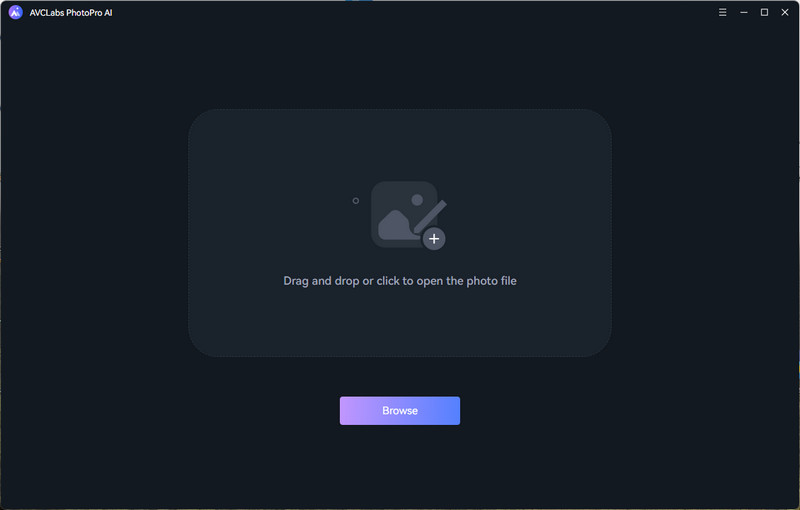
Select the AI Model to Start Editing the Real Estate Photo
There are 8 models available including: Inpaint, Replace, Matting, Enhance, Stylize, Colorize, Upscale, and Toning. You can choose the appropriate model according to your different needs. Then click on the Apply button to start editing the real estate photo automatically.
• Adjust Brightness, Saturation, Contrast, and Correct the Color of the Real Estate Photo
Toning model is the most commonly used for editing real estate pictures. Common edits include color correction, brightness and contrast adjustment. This model helps optimize the lighting in your photos to make them look bright and clear. The goal is to enhance the overall appeal and attractiveness of the property.
After you uploaded the real estate photo to the program, just select the Toning model to go forward. In the left panel of the program, you can adjust image settings such as brightness, saturation, contrast, and transparency by moving the sliders. Finally, click on the Apply button to calibrate the color.
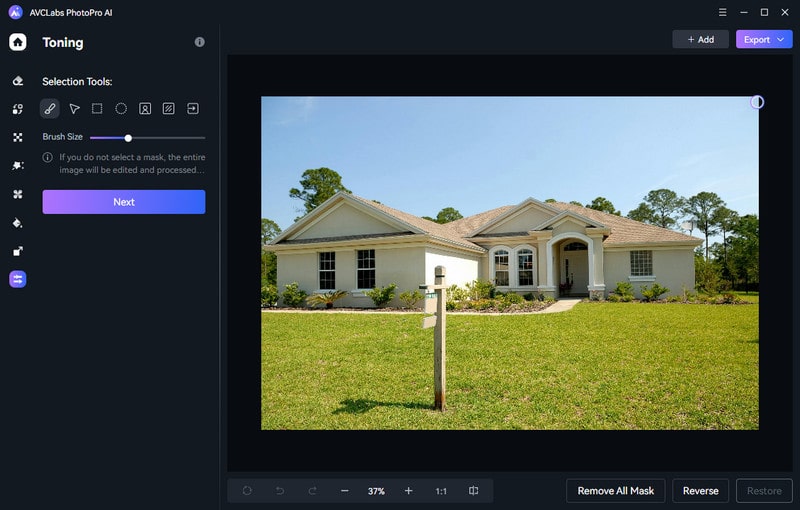
After the real estate photo editing process is completed, just click on the Contrast button to preview the color correction effect.
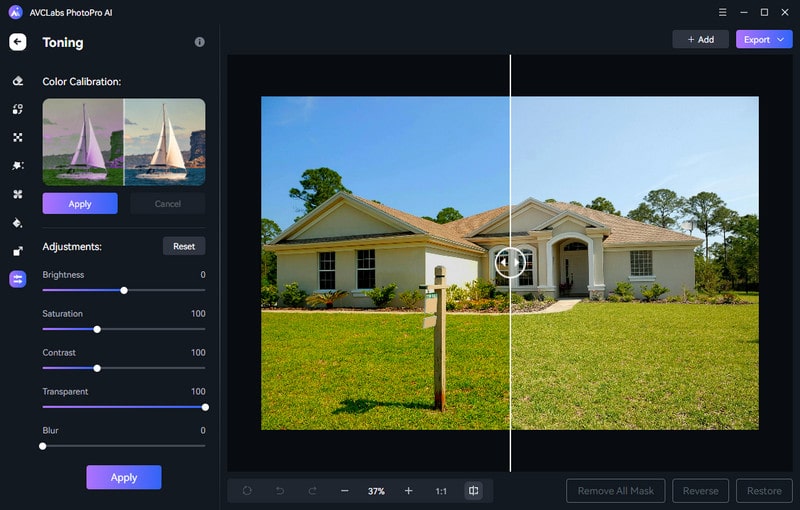
• Remove Unwanted Objects to Present Flawless Property Photos
With AVCLabs PhotoPro AI real estate photo editor, you can remove any unwanted objects such as pesky cables, electrical boxes, and flash shadows from your photos easily and accurately as if they never existed.
After adding the real estate photo to the program, choose the Inpaint model, then select the area of the photo from which you want to remove an unwanted element using the Brush tool.
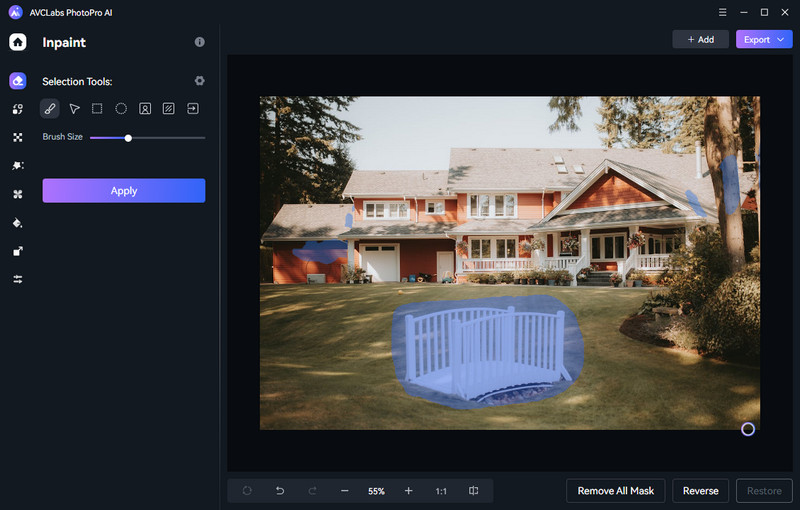
Now, hit the Apply button and the program will automatically and seamlessly remove the selected object from the real estate photo.
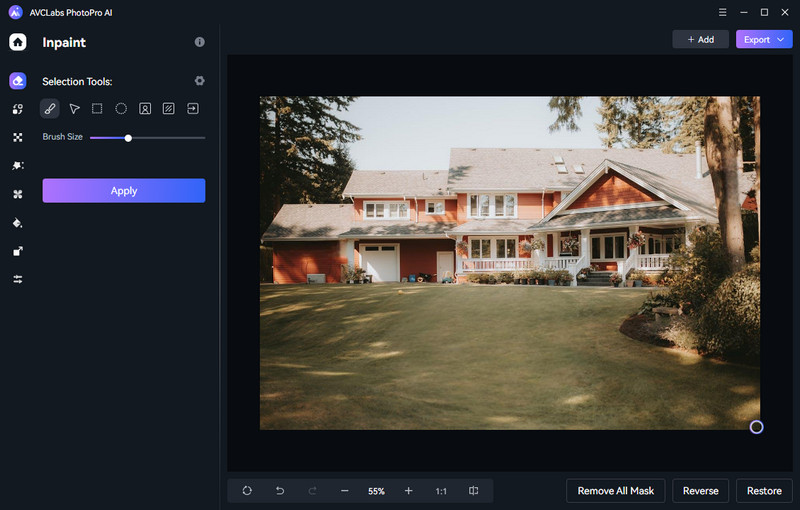
• Enhance the Real Estate Photo
With AVCLabs PhotoPro AI, you can enhance your real estate photos with just a single click! It helps increase the real estate photo sharpness, remove noise, grain, blur from the real estate photo, and recover details.
Here, Enhance model is recommended. Click on the Enhance tool and select the High Definition option.
Note: There are two enhance models available, Standard model and High Definition model. The Standard model enhances the real estate photo with balanced improvements and the High Definition model enhances the real estate photo with more pronounced improvements, but a longer time is needed. You can choose the level of improvement according to your specific requirements.
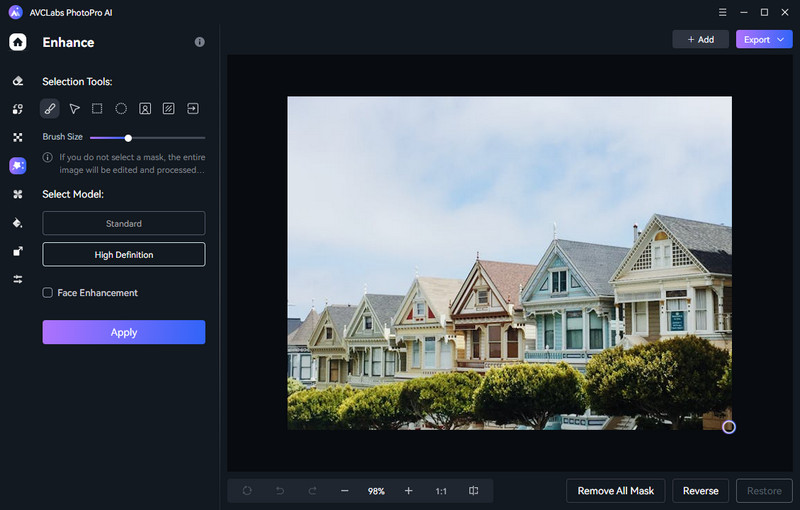
Click on the Apply button and AVCLabs PhotoPro AI will automatically enhance the quality of the real estate photo.
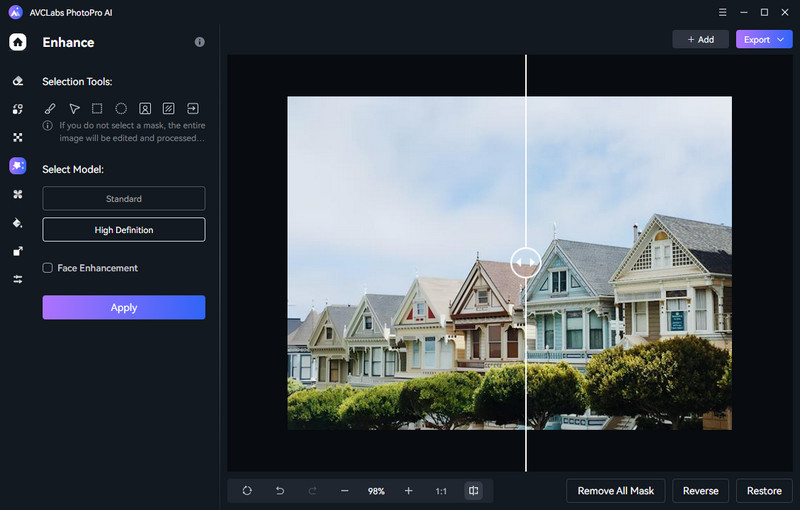
• Convert the Real Estate Photo Resolution from Low to High
Increase the resolution of any real estate photo to fit into print, big-screen wallpapers, advertisements, and more without distorting the original photo quality.
To convert the real estate photo from low-resolution to high-resolution, simply select the Upscale model. There are four magnification levels from 1X, 2X, 3X, and 4X available. Just select the 4X.
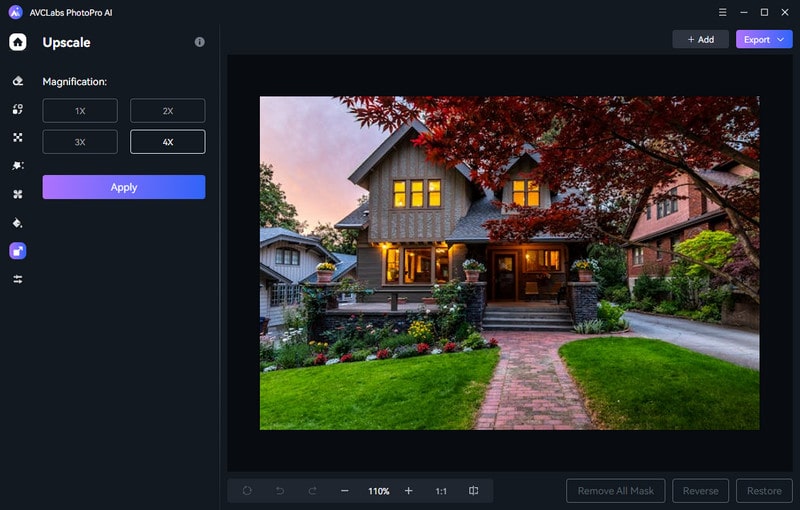
Click on the Apply button to let AVCLabs PhotoPro AI upscale the real estate photo automatically by increasing its resolution and quality.
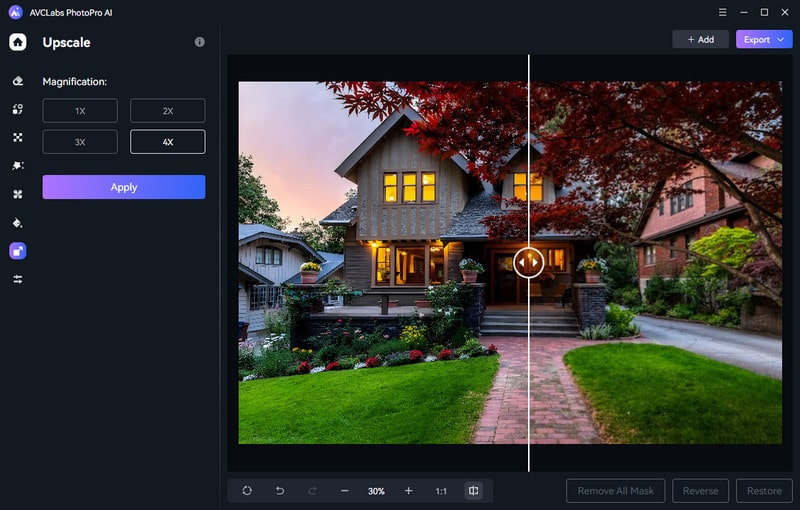
Save the Edited Real Estate Photo
After the real estate photo editing process is completed, just click on the Contrast button to preview the original and edited real estate photo side by side. If the edited real estate photo can satisfy your need, just click on the Export button to save the edited real estate photo on your computer.
 Part 4: FAQs about Real Estate Photo Editing Services
Part 4: FAQs about Real Estate Photo Editing Services
Here are some of the most frequently asked questions about real estate photo editing.
Q: Why is real estate photo editing important?
A: High-quality photos are essential in the real estate industry as they can significantly impact a property's perceived value and attractiveness. Professional editing enhances the visual appeal, improves image quality, and helps potential buyers visualize the property's potential, ultimately increasing the chances of a successful sale or rental.
Q: Does real estate photo editing involve altering the property's appearance?
A: While editing can enhance the property's appearance, it should not misrepresent the property. Edits should focus on highlighting the property's existing features rather than adding or removing significant elements.
Q: How long does it take to edit a real estate photo?
A: The time can vary depending on the extent of editing required. However, with AVCLabs PhotoPro AI, most edits can be done within minutes thanks to its automated processes.
Q: Can I edit photos myself, or do I need professional help?
A: Yes, with the right tools and some knowledge about photo editing, you can enhance your own photos. While professional help can be beneficial, tools like AVCLabs PhotoPro AI are designed to be user-friendly, allowing even beginners to edit photos effectively.
Q: Can you edit photos taken from a mobile phone?
A: Yes, we can edit photos taken from any device as long as they are in a format supported by our software.
Q: How does real estate photo editing impact sales?
A: High-quality, professional-looking photos can significantly attract more potential buyers or renters. It helps to create a positive first impression, making the property stand out in listings.
Q: What should I look for in a real estate photo editing service?
A: Look for a service that has a strong portfolio of before-and-after images, offers quick turnaround times, and has positive customer reviews. The service should also be able to handle your specific needs, whether that's basic editing or more advanced services.
Conclusion:
Real estate photo editing can be a great way to make your property images stand out and give them an edge over the competition. With so many services available, it's easy to find one that meets your needs and budget. Using AI for real estate photo editing offers numerous benefits. It not only enhances the visual appeal of the images but also saves time and effort, allowing real estate professionals to focus on other aspects of their business. So why wait? Start leveraging AI editing tools today to give your real estate photos the professional touch they deserve!
AVCLabs PhotoPro AI is an advanced yet affordable photo editing tool that will help you get the most out of your real estate imagery. With its intuitive interface, multiple editing options, and AI-powered algorithms, it’s never been easier to achieve professional results. For more information on how to edit real estate photos with AVCLabs PhotoPro AI, take a look at our guide as well as our frequently asked questions for further clarification. No matter what your goals are for editing real estate images, there’s sure to be a solution that will help take them to the next level!
Photo Editing Software Free Download
Related Articles & Tips
- • 6 Best AI Photo Editing Services for Instant Photo Editing in 2026
- • How to Make Photos Higher Resolution on Windows PC/Mac or Online for Free with AI
- • AVCLabs Photo Enhancer AI Online | Photo Retouching Online Free
- • 5 Best Free Online AI Photo Editors
- • Top 3 Best AI Image Enlargers to Enlarge Images without Losing Quality
- • Free Alternatives to Topaz Gigapixel AI for Upscaling Images
 Video Converter
Video Converter
- MP4 Converters
- MKV to MP4 Converters
- AVI To MP4 Converters
- MOV to MP4 Converter
- Best Free AV1 Converters
- HEVC/H.265 Converter
- H.264 Video Converter
- Android Video Converter
- Samsung Video Converter
- Sony PS4 Video Converter
- Nokia Video Converter
- MPEG Video Converter
- Convert 4K to 1080P
- Convert MP4 to MP3
- Convert M2TS to MP4
- Convert MVI to MP4
- Convert WebM to MP4
- Convert Videos to MP3
- Convert MP4 to 3GP
- Convert M4V to MP4
 DVD Converter
DVD Converter
 Video Editor
Video Editor
- Best AI Video Editors
- Free AI Video Generators
- Best AI Slideshow Makers
- Replace Face in Video
- AI Cartoon Video Generators
- Text-to-Video AI Generators
- Best Free Voice Changers
- Text-to-Video AI Generators
- Sites to Download Subtitles
- Add Subtitles to Video
- Free Online Video Compressor
- Convert Your Videos to GIFs
- Blur Video Backgrounds
- Video Editing Apps for YouTube
 Video Enhancer
Video Enhancer
- Best 10 Video Enhancer
- Improve Video Quality
- Fix Blurry Videos
- Remove Noise from Footage
- Upscale Video from HD to 4K
- Upscale Video from 480P to 1080P
- Best AI Video Upscaling Tools
- Make a Blurry Video Clear
- Best Old Video Restorer
- How to Sharpen Video
- Fix Bad Quality Videos
- Increase Video Resolution
- Convert Videos to 4K
- Upscale Anime Videos to 4K
 Photo Enhancer
Photo Enhancer
- Fix Blurry Pictures Online
- Make Blurrys Picture Clear
- Increase Image Resolution Online
- Remove Blur from Images
- AI Image Sharpener Online
- Topaz Gigapixel AI Alternatives
- Fix Low-resolution Photos
- Colorize Historical Photos
- Remove Noise from Photos
- AI Image Sharpener
- AI Face Retoucher
- AI Image Enlargers
 Mobile & PC
Mobile & PC