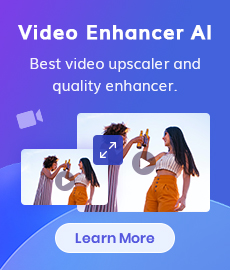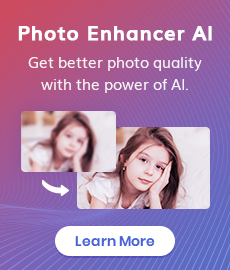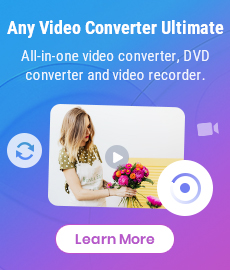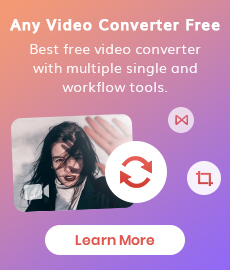Top 10 Free Photo Sharing Sites for Aspiring Photographers in 2026
"Where can I post my photos for free? Is there a free photo sharing site?" - Stephanie Tyler
Sharing photos has become an integral part of our digital lives. From personal memories to professional portfolios, photo sharing sites allow us to store, organize, and share our images with the world. This article explores the top 10 free photo sharing sites that have gained popularity for their diverse features and user-friendly interfaces.
These platforms bring numerous benefits, including easy access to your photos from any device, social networking features, and even the potential for your work to be seen by a global audience.
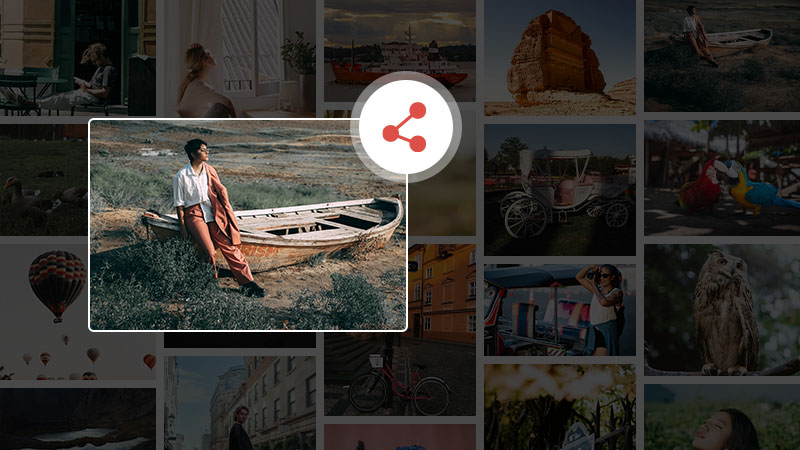
 Part 1: Top 10 Free Photo Sharing Sites
Part 1: Top 10 Free Photo Sharing Sites
Photo sharing sites are online platforms that allow users to upload, store, and share their images with others. These sites provide a centralized space for photographers, enthusiasts, and visual artists to showcase their work and engage with a broader audience. They often offer various features such as tagging, comments, likes, and sharing options to enhance interaction within the community. As the demand for photo sharing platforms has grown, these sites have evolved to accommodate different needs, catering to both amateur and professional photographers.
1. Flickr
Flickr is a robust photo sharing site known for its active community of photographers. While it offers free accounts, storage is limited.
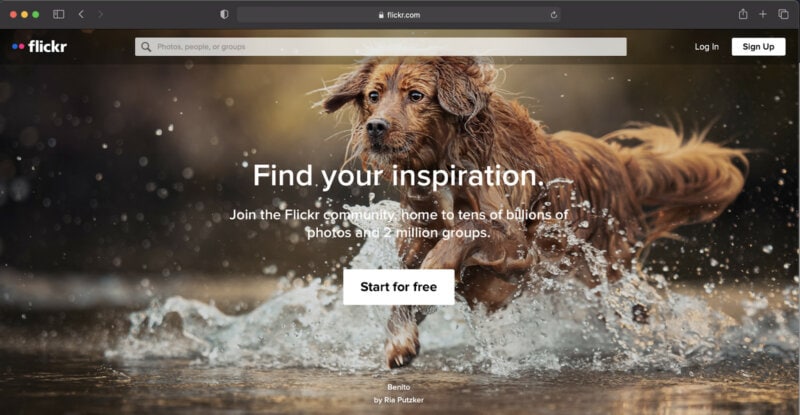
Pros:
• Large storage space
• Active community
• Integration with social media
Cons:
• Some advanced features require a premium subscription
2. Imgur
Imgur is popular for its simplicity and quick image sharing capabilities, often used for social media and blogging.
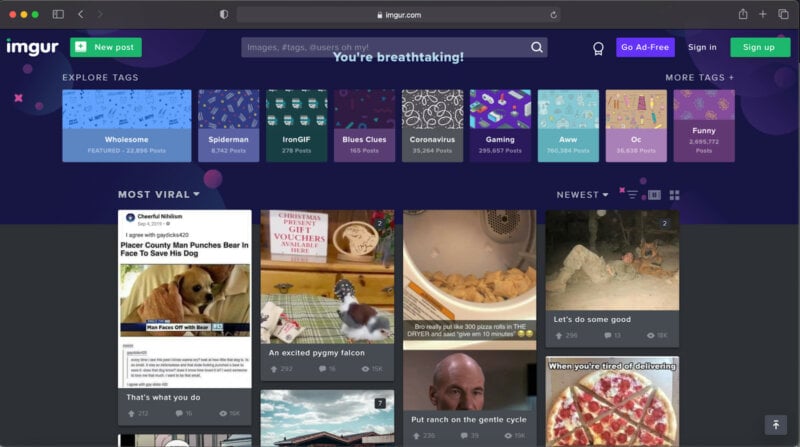
Pros:
• Easy to use
• Integrate well with social networks
• Meme creation, and quick sharing links
Cons:
• Not ideal for professional portfolios
• Limited storage space
3. 500px
500px is geared towards professional photographers and features a marketplace for selling photos.
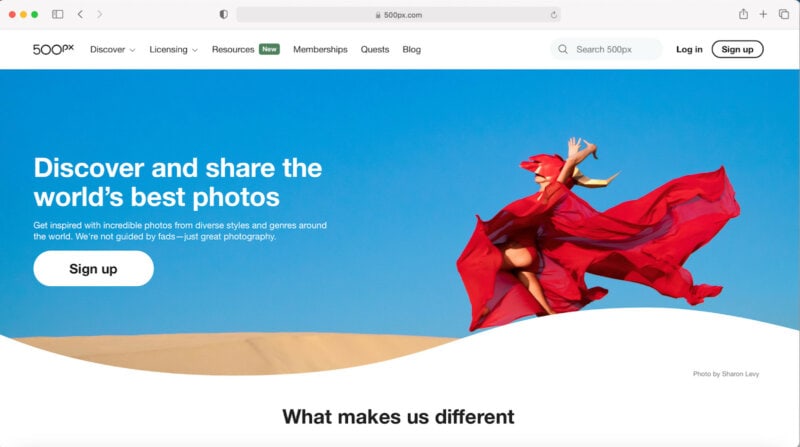
Pros:
• High-quality display
• Exposure to potential clients
• Detailed image analytics
Cons:
• Limited storage for free accounts, emphasis on premium features
4. Unsplash
Unsplash is renowned for its vast collection of high-resolution, royalty-free images. It's more of a source for finding photos than storing them.
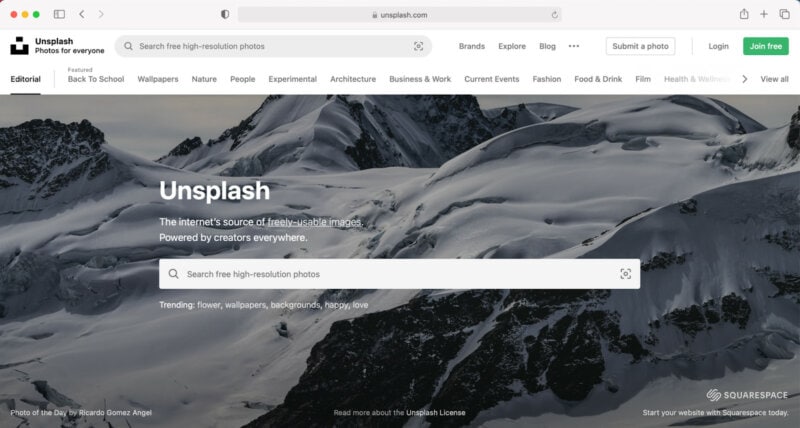
Pros:
• Free to use
• API integration
• No attribution required
• A thriving creative community
Cons:
• Not designed for personal photo storage
• Limited customization options for photo albums
5. Pinterest
While not exclusively a photo sharing site, Pinterest allows users to create visual boards and share images.
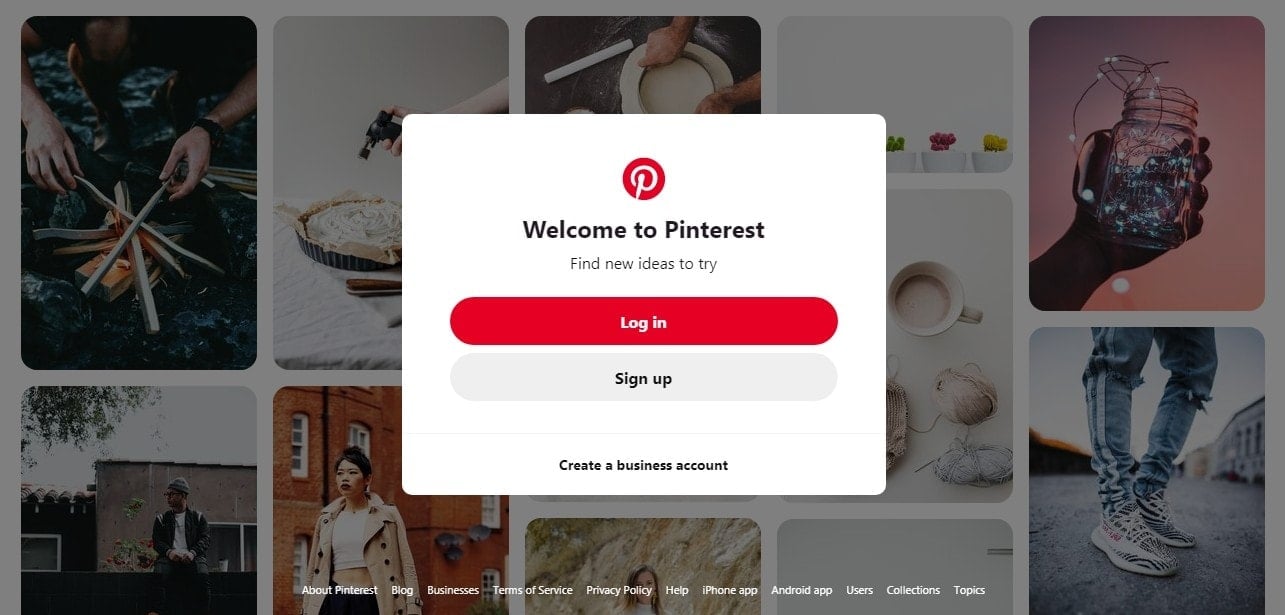
Pros:
• Visually appealing boards, diverse content, and integration with other platforms
• Great for inspiration, easy to use
Cons:
• Not ideal for professional photo storage
• Less focused on photography
• Images may lead to external sources
6. Google Photos
Google Photos offers generous storage and automatic backup features, making it a great choice for personal photo storage. It offers seamless integration with Google's ecosystem and focuses on effortless organization.

Pros:
• Automatic organization, easy sharing, and accessibility across devices
• Generous storage
• Automatic backup
Cons:
• Limited editing tools
• Potential privacy concerns
• Compressed image quality for unlimited storage
7. Shutterfly
Shutterfly is perfect for printing photos and creating personalized photo gifts in addition to offering photo storage.

Pros:
• Printing and gifting services
• Unlimited free storage for photos
• User-friendly interface
Cons:
• Limited editing tools
• Focus on printing may overshadow sharing
• No community features
8. SmugMug
SmugMug is designed for professional photographers looking to showcase and sell their work.
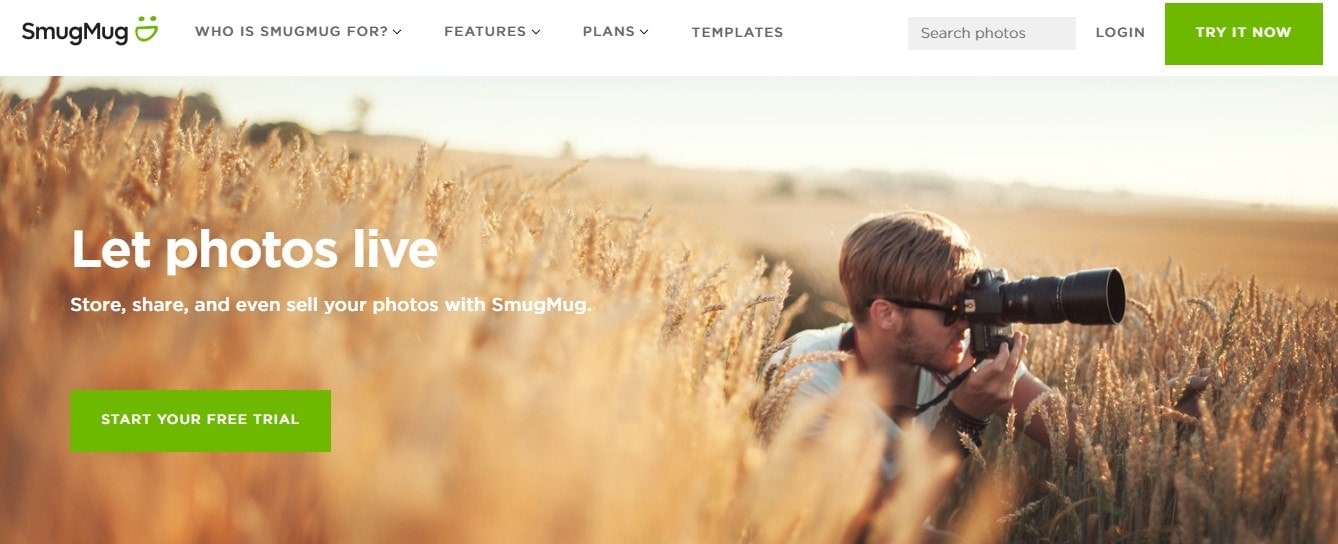
Pros:
• Tailored for photographers, high-level privacy and security features, and option to monetize work
• Professional features, no ads
Cons:
• Limited storage for free accounts, may be overwhelming for casual users
• No permanent free option
9. Photobucket
Photobucket is a straightforward photo storage and sharing site, but many of its features are behind a paywall.
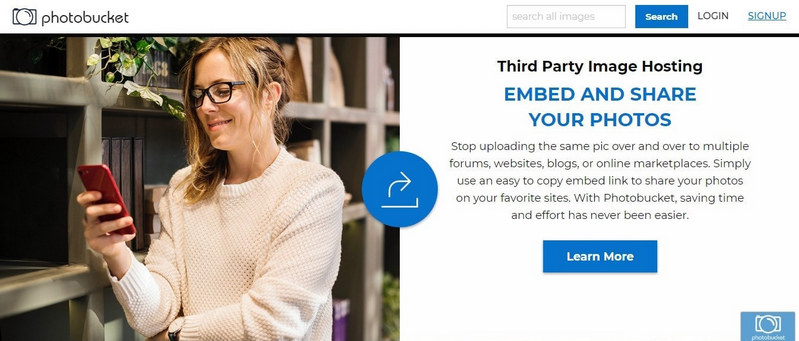
Pros:
• Easy to use
• Simple image sharing, no image compression, and easy embedding into websites
Cons:
• Many features require payment
• Limited storage space, focus on hosting rather than community interaction
10. Deviant Art
DeviantArt is a community-focused site that's great for artists and photographers who want to share their work and engage with other creatives.
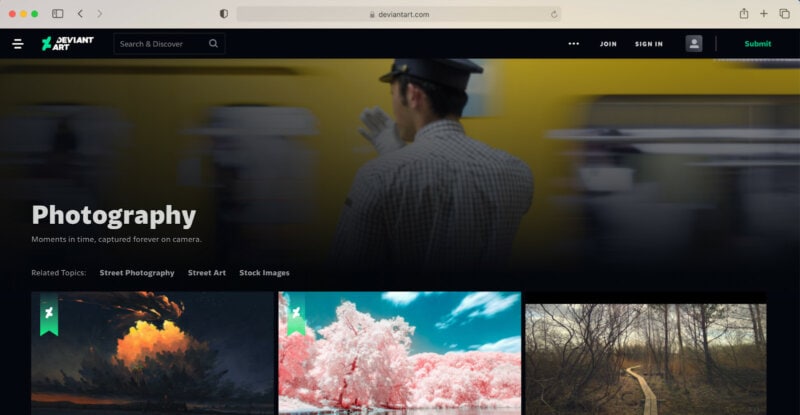
Pros:
• Artistic community, potential exposure to a wider audience, and art-specific features
Cons:
• Less specialized for photography, may require active engagement to gain visibility
• Interface may not appeal to everyone
 Recommend: Best AI Photo Editing Tool - AVCLabs PhotoPro AI
Recommend: Best AI Photo Editing Tool - AVCLabs PhotoPro AI
In the realm of photo editing, artificial intelligence (AI) has been a game-changer. It simplifies complex editing processes, making it easier for both professionals and hobbyists to enhance their photos. Among the plethora of AI photo editing tools available, one that stands out is AVCLabs PhotoPro AI. AVCLabs PhotoPro AI is an impressive tool that leverages AI technology to offer advanced photo editing capabilities. This tool integrates machine learning algorithms that can intelligently analyze your photos, identify areas that need improvement, and apply appropriate enhancements automatically.
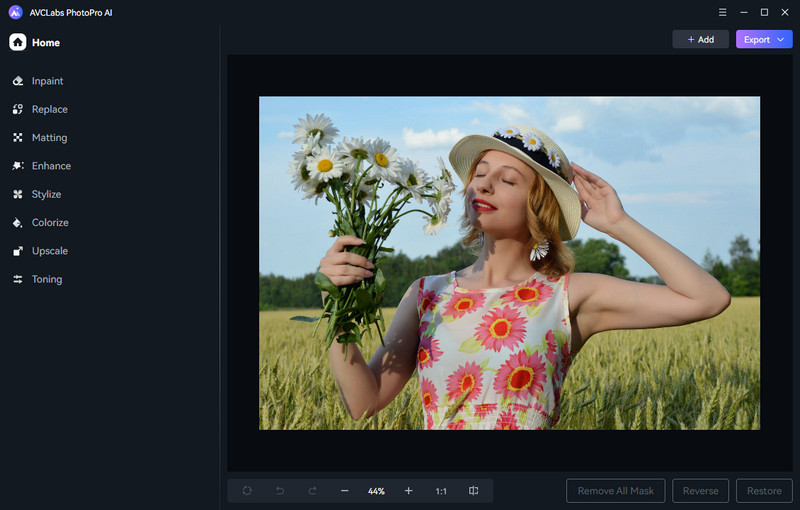
Key Features of AVCLabs PhotoPro AI
- Enhance photo quality with advanced technology.
- Remove unwanted objects, people, watermarks.
- Colorize B&W photos to make it come to life again.
- Change the style of image to create unique look.
- Upscale photos up to 3x, 4x without losing quality.
- Automatically replace existing objects in photos.
 Part 3: How to Choose the Best Photo Sharing Website
Part 3: How to Choose the Best Photo Sharing Website
When choosing a photo sharing site, several factors should be considered. The amount of storage space offered, the privacy options available, ease of use, and whether the site has a vibrant community or not are all important considerations. The best platform for you depends on your specific needs and how you plan to use the site.
Selecting the right photo sharing site can significantly impact the experience of users. Several key factors should be considered when choosing a platform:
• Storage Space:
Ample storage is essential for photographers with extensive collections of images.
• Privacy Options:
Users may want to control who can view their photos and how they are shared.
• Ease of Use:
A user-friendly interface ensures a seamless uploading and sharing process.
• Community Engagement:
A vibrant community encourages interactions and feedback on photos.
• Editing and Organizing Tools:
Built-in editing features can enhance the appeal of images.
• Compatibility:
Compatibility with different devices and operating systems is crucial for accessibility.
Conclusion:
In conclusion, there are a variety of free photo sharing sites available, each with their own unique features and benefits. When selecting a site, consider your specific needs, whether that's storage space, community engagement, or the ability to sell your photos. With the right platform, you can easily store, share, and showcase your photos to the world. Ultimately, exploring these diverse photo sharing sites opens up exciting opportunities to connect with a broader community and celebrate the art of photography in the digital era.
Photo Editing Software Free Download
Related Articles & Tips
- • AI Real Estate Photo Editor to Edit Real Estate Photos Automatically
- • 6 Best AI Photo Editing Services for Instant Photo Editing in 2026
- • How to Make Photos Higher Resolution on Windows PC/Mac or Online for Free with AI
- • AVCLabs Photo Enhancer AI Online | Photo Retouching Online Free
- • 5 Best Free Online AI Photo Editors
- • How To Easily Restore Old Photos with AI
 Video Converter
Video Converter
- MP4 Converters
- MKV to MP4 Converters
- AVI To MP4 Converters
- MOV to MP4 Converter
- Best Free AV1 Converters
- HEVC/H.265 Converter
- H.264 Video Converter
- Android Video Converter
- Samsung Video Converter
- Sony PS4 Video Converter
- Nokia Video Converter
- MPEG Video Converter
- Convert 4K to 1080P
- Convert MP4 to MP3
- Convert M2TS to MP4
- Convert MVI to MP4
- Convert WebM to MP4
- Convert Videos to MP3
- Convert MP4 to 3GP
- Convert M4V to MP4
 DVD Converter
DVD Converter
 Video Editor
Video Editor
- Best AI Video Editors
- Free AI Video Generators
- Best AI Slideshow Makers
- Replace Face in Video
- AI Cartoon Video Generators
- Text-to-Video AI Generators
- Best Free Voice Changers
- Text-to-Video AI Generators
- Sites to Download Subtitles
- Add Subtitles to Video
- Free Online Video Compressor
- Convert Your Videos to GIFs
- Blur Video Backgrounds
- Video Editing Apps for YouTube
 Video Enhancer
Video Enhancer
- Best 10 Video Enhancer
- Improve Video Quality
- Fix Blurry Videos
- Remove Noise from Footage
- Upscale Video from HD to 4K
- Upscale Video from 480P to 1080P
- Best AI Video Upscaling Tools
- Make a Blurry Video Clear
- Best Old Video Restorer
- How to Sharpen Video
- Fix Bad Quality Videos
- Increase Video Resolution
- Convert Videos to 4K
- Upscale Anime Videos to 4K
 Photo Enhancer
Photo Enhancer
- Fix Blurry Pictures Online
- Make Blurrys Picture Clear
- Increase Image Resolution Online
- Remove Blur from Images
- AI Image Sharpener Online
- Topaz Gigapixel AI Alternatives
- Fix Low-resolution Photos
- Colorize Historical Photos
- Remove Noise from Photos
- AI Image Sharpener
- AI Face Retoucher
- AI Image Enlargers
 Mobile & PC
Mobile & PC