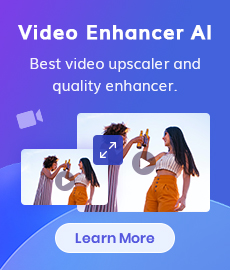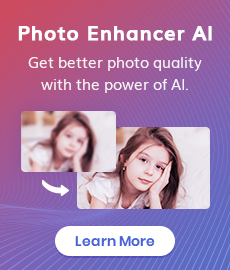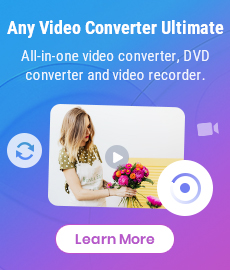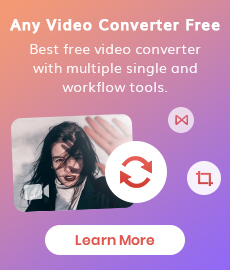Top 5 Video Clarity Increasers to Enhance Video Resolution 2026
Video clarity and resolution play a vital role in our digital experiences, whether it's watching movies, streaming online content, or capturing memorable moments. However, not all videos are recorded or rendered in high resolution. That's where video clarity increasers come into play. In this article, we will explore the top 5 video clarity increasers that can help enhance video resolution and provide a more immersive viewing experience. Among these increasers, we will focus on AVCLabs Video Enhancer AI, a powerful AI software designed to elevate video clarity to new heights.
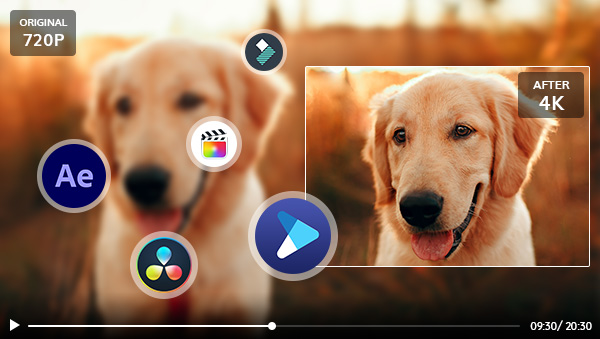
 Part 1: Tips and Techniques for Enhancing Video Clarity
Part 1: Tips and Techniques for Enhancing Video Clarity
Adjust Sharpness and Contrast: Fine-tune sharpness and contrast settings to define edges and improve detail without exaggeration.
Apply Noise Reduction and Denoising Filters: Reduce unwanted noise and graininess using advanced filters while preserving important details.
Utilize Upscaling Algorithms: Enhance video clarity by employing sophisticated upscaling techniques for sharper and more detailed visuals.
Optimize Lighting and Exposure: Ensure proper lighting and exposure during filming or adjust them in post-production for balanced and visually pleasing results.
Maintain High-Quality Source Material: Start with high-quality footage captured using the best equipment and settings available for a solid foundation in enhancing video clarity.
 Part 2: Top 5 Video Clarity Increasers
Part 2: Top 5 Video Clarity Increasers
To complement the tips and techniques for enhancing video clarity, utilizing video clarity increasers can further optimize the visual quality of your videos. These tools, such as Adobe After Effects, AVCLabs Video Enhance AI, Final Cut Pro X, DaVinci Resolve, and Wondershare Filmora, offer a range of features and capabilities to sharpen, denoise, upscale, and enhance the overall clarity of your footage. By combining the practical techniques with the power of these video clarity increasers, you can achieve exceptional clarity and produce visually stunning videos.
1. AVCLabs Video Enhancer AI
Harnessing the power of artificial intelligence, AVCLabs Video Enhance AI revolutionizes video clarity enhancement. Its deep learning algorithms analyze each frame of your video, upscaling low-resolution footage while preserving quality. By reducing noise and enhancing details, this tool offers exceptional clarity and sharpness, even for older or lower-quality videos.
Video Enhancer AI
- Improve video clarity to make them look better.
- Deblur your footage by using machine learning.
- Upscale low-res videos onto a larger screen.
- Upscale videos from SD to HD, HD to 4K.
- Trim your footage frame by frame.
How to Increase Video Clarity Using AVCLabs Video Enhancer AI
Install AVCLabs Video Enhancer AI and Launch it
Warm reminder: Before denoising video, simply click here to check the system and hardware requirements of AVCLabs Video Enhancer AI.
Download AVCLabs Video Enhancer AI from the link given above and then simply launch it after it has been installed on your computer.
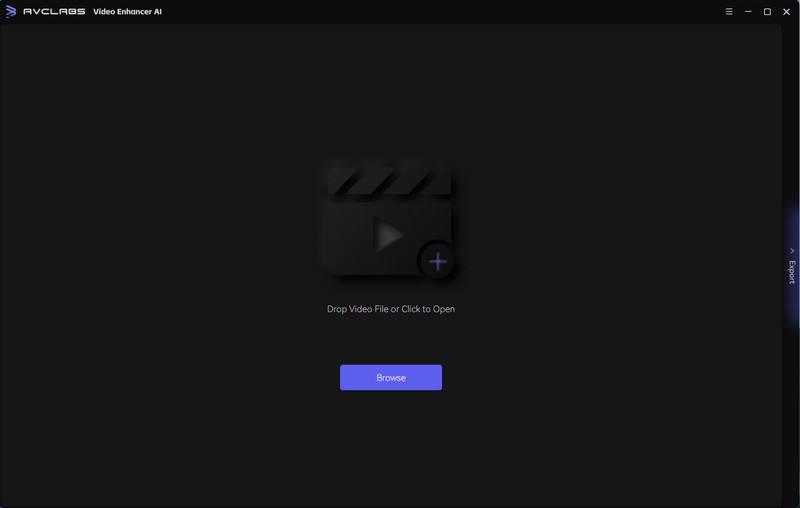
Upload the Video into the Program and Set the Resolution
Import the blurry video into AVCLabs Video Enhancer AI by clicking the "Browse" button or dragging and dropping the file into the software interface.
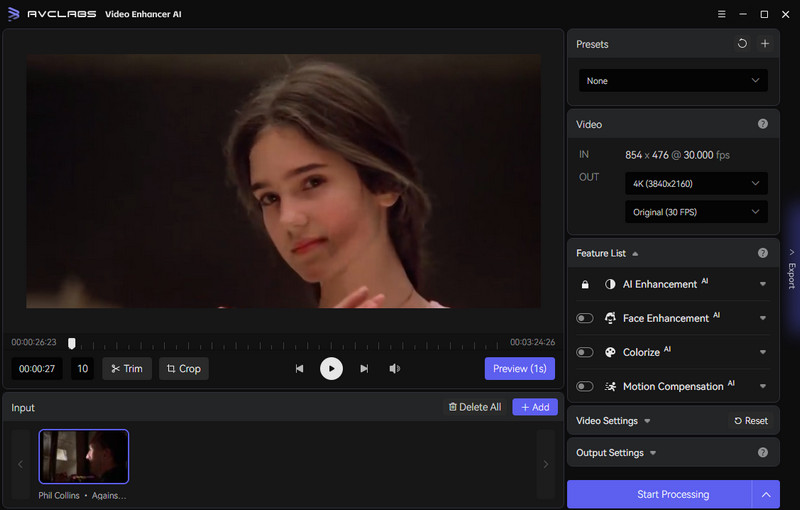
On the right panel, you can select an AI Feature and set the output resolution like 1080p, 2k, 4k, etc. If you want an easier way to set the resolution of your video to 4K, you can go directly to the Presets section and choose to scale up to HD resolution or scale up to 4K. There are 8 preset pre-configured options that you can use right away.
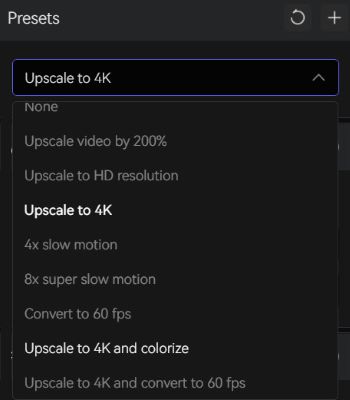
Output Settings
Here you can set the output video format(MKV, MP4, AVI, MOV, WEBM), the encoder (H.264, H.265, VP9 Good, VP9 Best, AV1), bitrate, audio settings, and output path.

Start Increasing Video Clarity with AI
Once all the settings are done, click on the Export button to begin increasing the video clarity. The final processing time depends on your computer’s system configuration, video size. Please be patient.
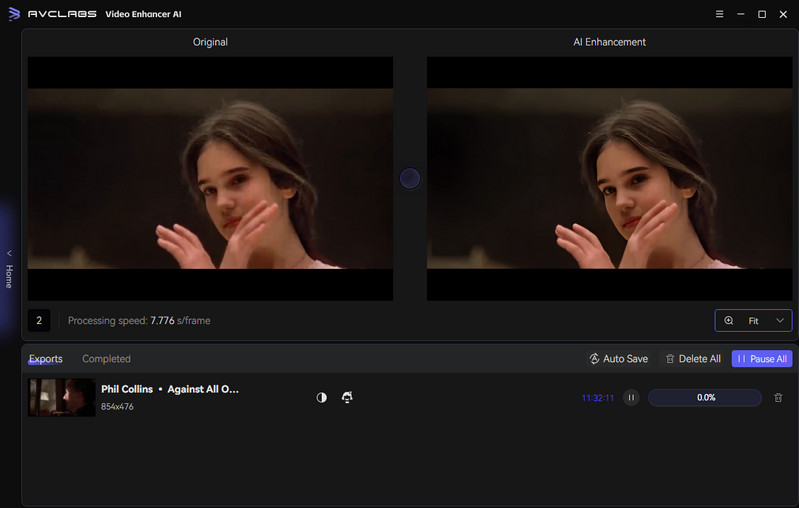
2. Adobe After Effects
Adobe After Effects is a widely recognized and robust video editing and compositing software that excels in enhancing video quality. Renowned for its extensive feature set, After Effects empowers users to elevate their videos to new heights. By leveraging its sharpening filters and noise reduction tools, you can fine-tune details and eliminate unwanted visual artifacts, resulting in polished and professional-looking footage. Furthermore, After Effects offers advanced upscaling options, enabling you to enhance the resolution of your videos, thereby achieving remarkable clarity and visual impact. With its comprehensive toolset, Adobe After Effects serves as an all-in-one solution for enhancing video clarity, providing users with the means to refine details, reduce visual distractions, and improve overall resolution.
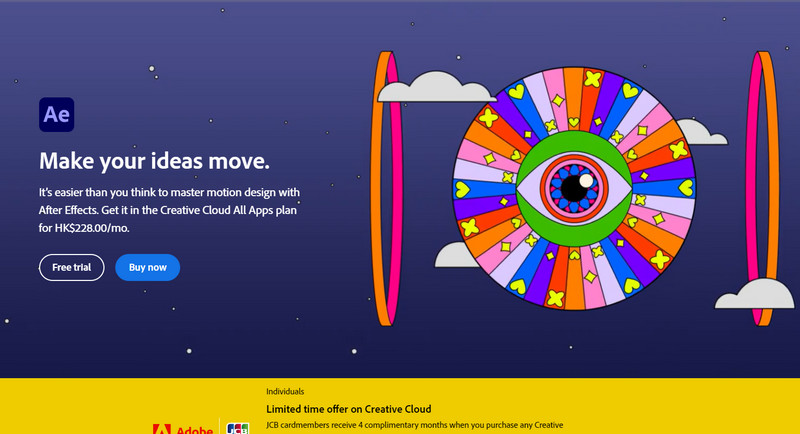
3. Final Cut Pro X
Final Cut Pro X is a powerful and versatile video editing software specifically designed for Mac users, offering a range of professional-grade features to enhance video clarity. With its sharpening filters, you can refine details and make your videos appear sharper and more defined. The noise reduction capabilities help reduce unwanted visual artifacts, particularly in low-light or high ISO situations, resulting in cleaner and more professional-looking footage. Additionally, Final Cut Pro X provides advanced upscaling options, allowing you to increase the resolution of your videos and achieve remarkably clear and vivid results.
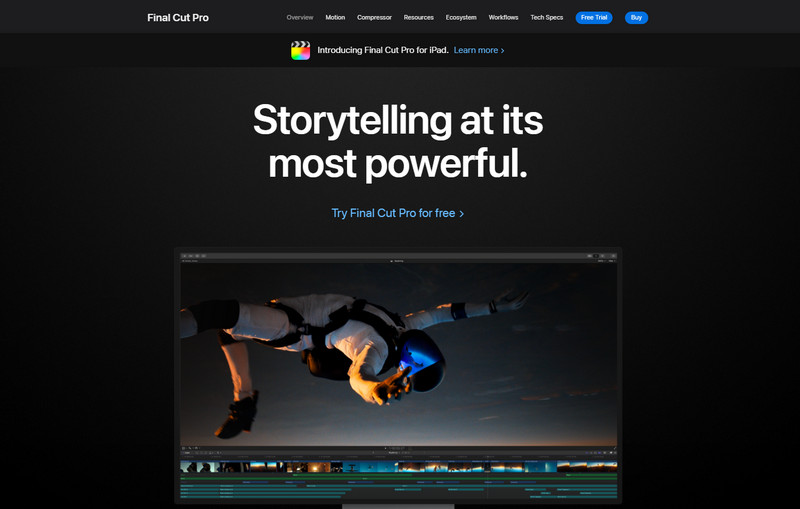
4. DaVinci Resolve
DaVinci Resolve is a go-to choice for video editors seeking to enhance video quality.This professional-grade software boasts a range of features specifically designed to improve video clarity. With its robust noise reduction tools, DaVinci Resolve allows users to effectively minimize unwanted visual artifacts, resulting in cleaner and more professional-looking footage. Additionally, the software offers sharpness enhancement features that enable editors to refine details and make their videos appear sharper and more defined. Moreover, DaVinci Resolve includes advanced upscaling capabilities, ensuring that videos can be enhanced in terms of resolution, resulting in visually appealing and top-notch quality content.
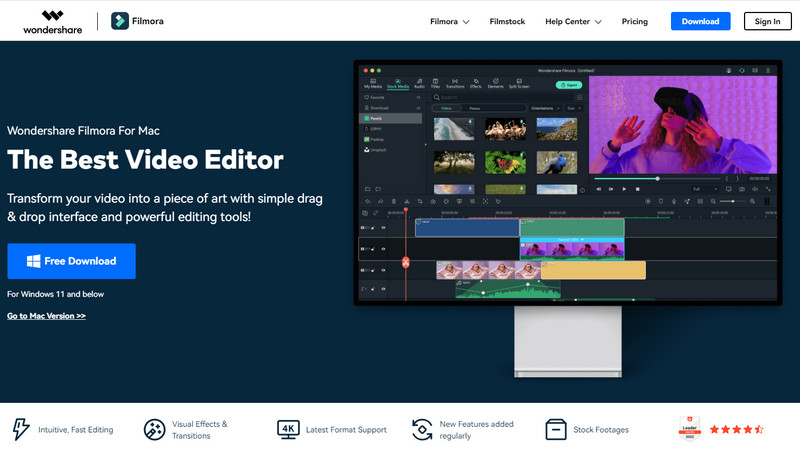
5. Wondershare Filmora
Wondershare Filmora is a popular video editing software that offers a comprehensive set of tools to enhance video clarity. With its user-friendly interface, Filmora allows users of all skill levels to refine their videos with ease. It offers a variety of features, including sharpening filters, noise reduction capabilities, and upscaling options to improve video resolution. With Filmora, you can enhance details, reduce visual artifacts, and achieve exceptional video clarity, making it a top choice for video editors and enthusiasts alike.
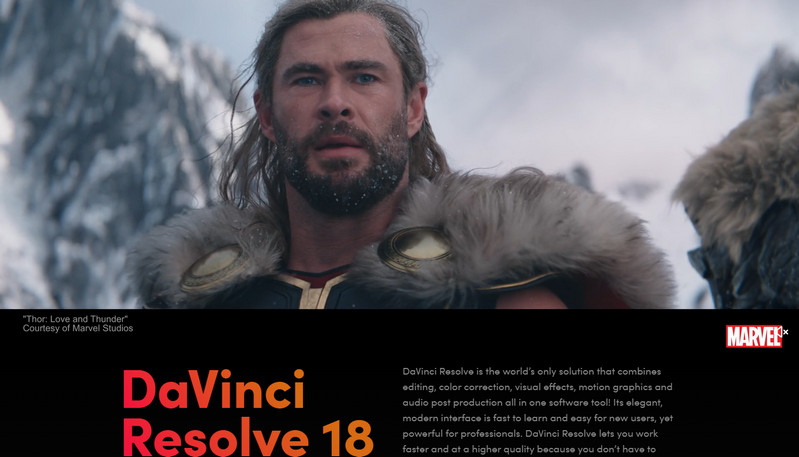
Conclusion:
By utilizing top video clarity increasers like AVCLabs Video Enhancer AI, you can enhance the quality of your videos and create a lasting impact on your audience. Remember to experiment with different tools and techniques to find the optimal settings for your specific needs. Elevate your video content by embracing the power of video clarity increasers today!
Related Articles & Tips
- • How to Make Your Videos Less Blurry Like a Pro!
- • 3 Best SD to HD Video Converters to Convert SD to HD Video without Losing Quality
- • Best 3 Video Upscalers Online Free to Upscale Videos to 4K, 8K Online for Free
- • Professional Tips on How to Make A Video Clearer on iPhone
- • How to Make Video Quality Better Using AI Video Enhancer
- • AI Anime Video Upscaler | How to Upscale Anime Videos to 4K
- • 4K Video Converter | How to Convert Videos to 4K for Free
- • Top 3 Best AI 4K Video Enhancer Software to Upscale Videos from 480p, 720p, 1080p to 4K, 8K
- • 4K Upscaling | Upscale Videos from SD to 4K
- • How to Convert VHS to Digital High Quality, 4K Using AI
- • Best 5 Video Quality Enhancers Online to Improve Video Quality Online
- • How to Easily AI Upscale Videos from 1080p to 4K
 Video Converter
Video Converter
- MP4 Converters
- MKV to MP4 Converters
- AVI To MP4 Converters
- MOV to MP4 Converter
- Best Free AV1 Converters
- HEVC/H.265 Converter
- H.264 Video Converter
- Android Video Converter
- Samsung Video Converter
- Sony PS4 Video Converter
- Nokia Video Converter
- MPEG Video Converter
- Convert 4K to 1080P
- Convert MP4 to MP3
- Convert M2TS to MP4
- Convert MVI to MP4
- Convert WebM to MP4
- Convert Videos to MP3
- Convert MP4 to 3GP
- Convert M4V to MP4
 DVD Converter
DVD Converter
 Video Editor
Video Editor
- Best AI Video Editors
- Free AI Video Generators
- Best AI Slideshow Makers
- Replace Face in Video
- AI Cartoon Video Generators
- Text-to-Video AI Generators
- Best Free Voice Changers
- Text-to-Video AI Generators
- Sites to Download Subtitles
- Add Subtitles to Video
- Free Online Video Compressor
- Convert Your Videos to GIFs
- Blur Video Backgrounds
- Video Editing Apps for YouTube
 Video Enhancer
Video Enhancer
- Best 10 Video Enhancer
- Improve Video Quality
- Fix Blurry Videos
- Remove Noise from Footage
- Upscale Video from HD to 4K
- Upscale Video from 480P to 1080P
- Best AI Video Upscaling Tools
- Make a Blurry Video Clear
- Best Old Video Restorer
- How to Sharpen Video
- Fix Bad Quality Videos
- Increase Video Resolution
- Convert Videos to 4K
- Upscale Anime Videos to 4K
 Photo Enhancer
Photo Enhancer
- Fix Blurry Pictures Online
- Make Blurrys Picture Clear
- Increase Image Resolution Online
- Remove Blur from Images
- AI Image Sharpener Online
- Topaz Gigapixel AI Alternatives
- Fix Low-resolution Photos
- Colorize Historical Photos
- Remove Noise from Photos
- AI Image Sharpener
- AI Face Retoucher
- AI Image Enlargers
 Mobile & PC
Mobile & PC